Fleet Size
Need
Vessel Type
Migration
About Us

Create
Vendors are separate entities you can assign to invoices. This allows deeper vendor, spending, and tracking insights.
Enter the dates for Expenditures
Add credit invoices to the invoice
Invoices collected from all sources are automatically added to the respective running cost categories.
Upload the proformas to the Proforma part of an expenditure page
It is possible to upload all the invoices to the bookkeeping

Report
Attach all types of files to a report. The files can be previewed if the file type allows it, or downloaded. Navatom allows file attachments everywhere that's necessary.
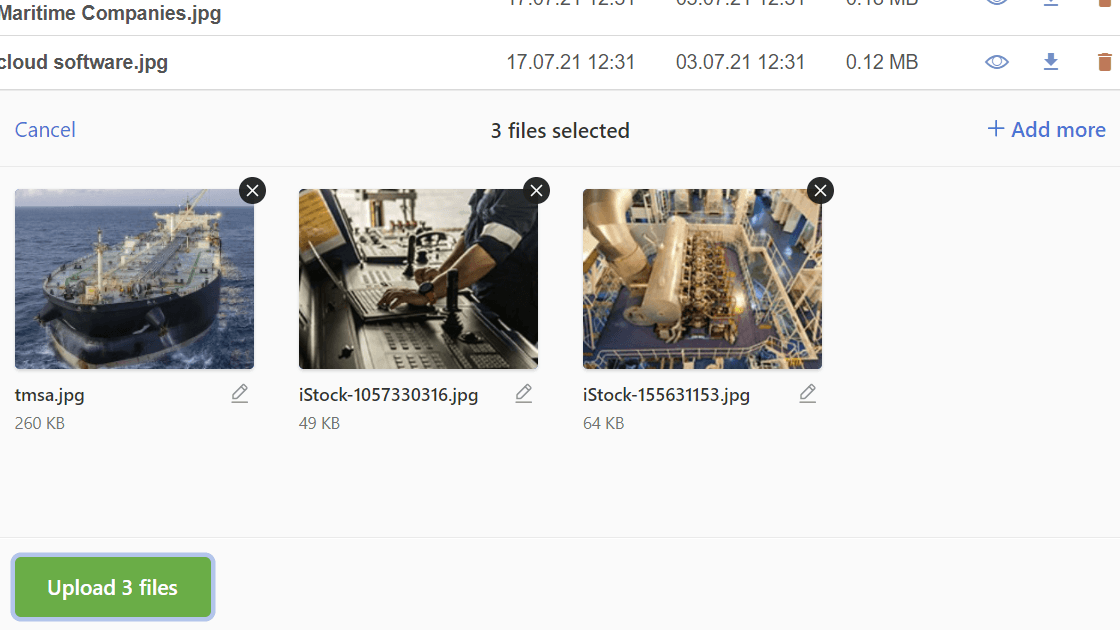
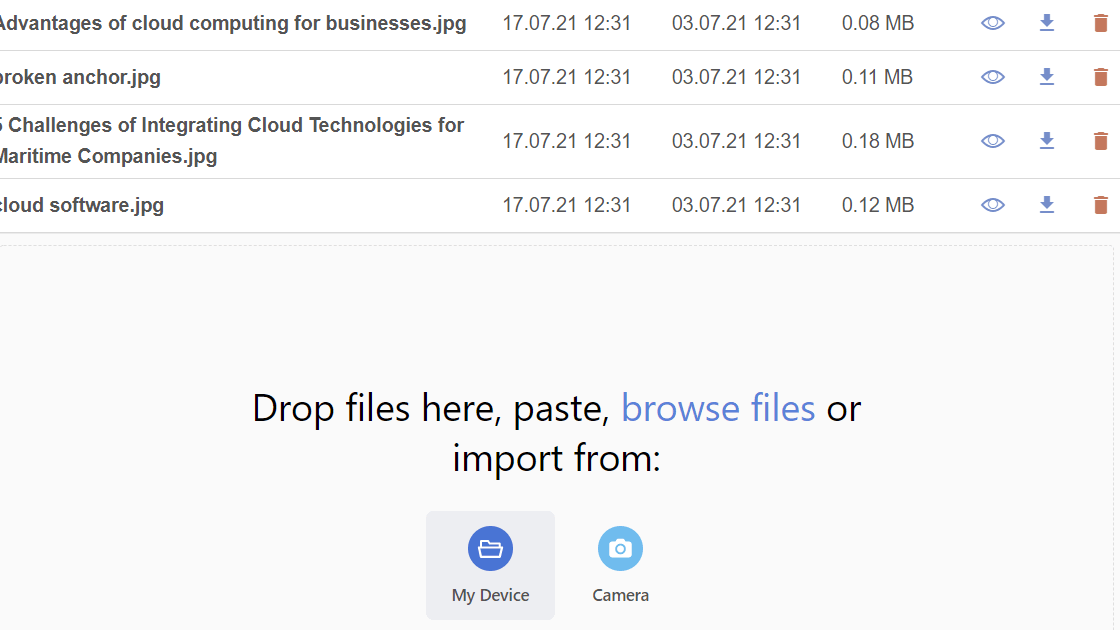

Interact
An easy-to-use commenting system that allows managers and crew converse on a specific task or procedure.
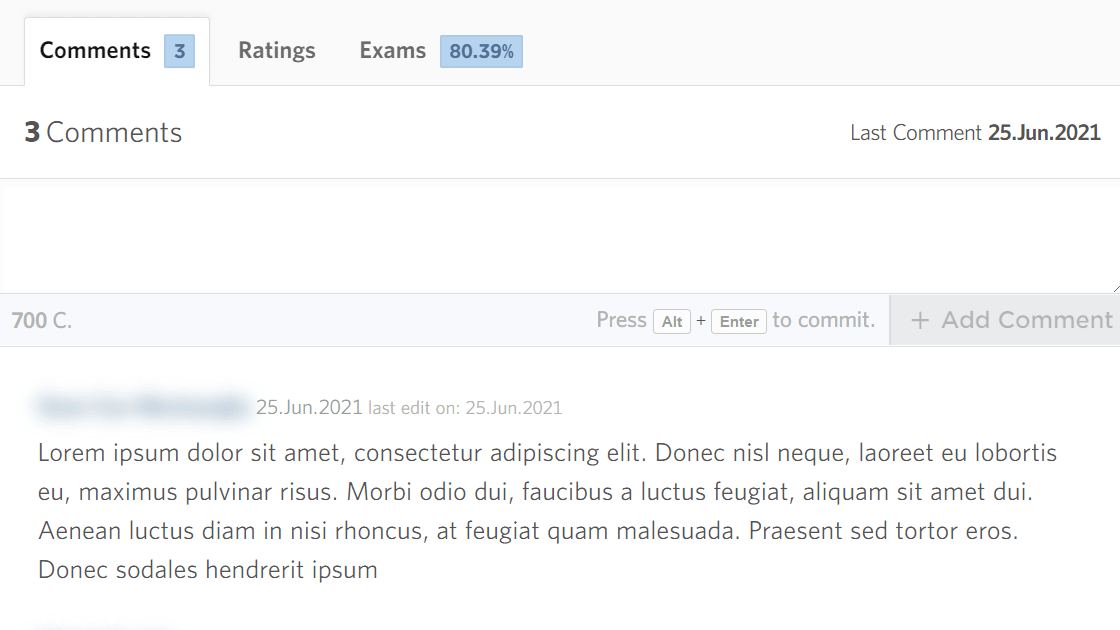

Follow Up
The approval waiting list shows all invoices, waiting for your approval, and the total list of invoices waiting for approval separately.

Log
Navatom keeps detailed logs of all actions taken by everyone in your organization.
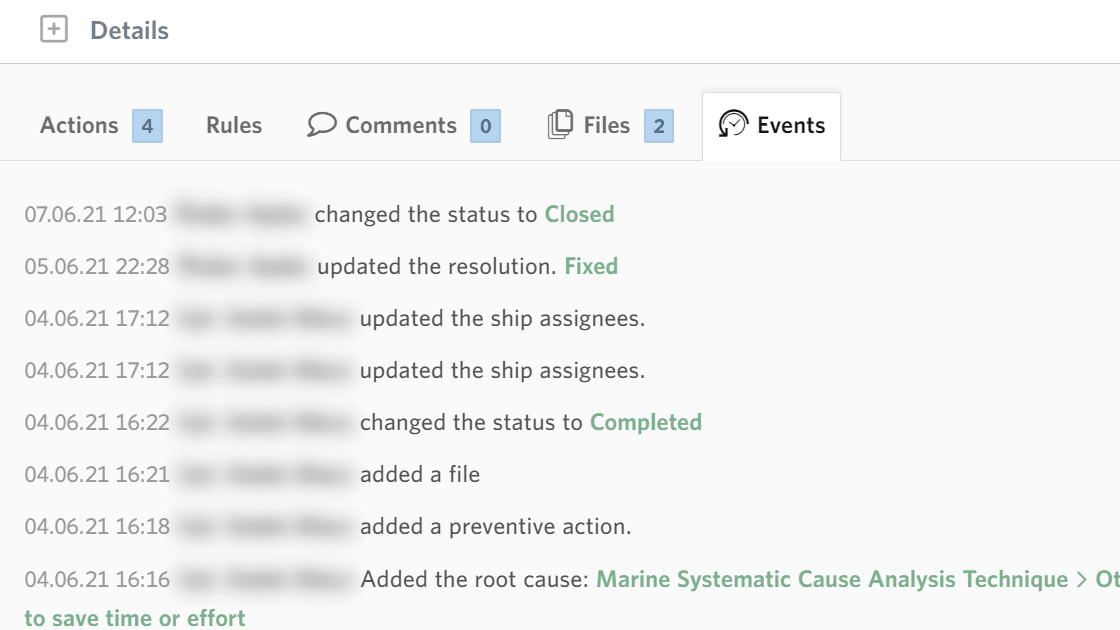
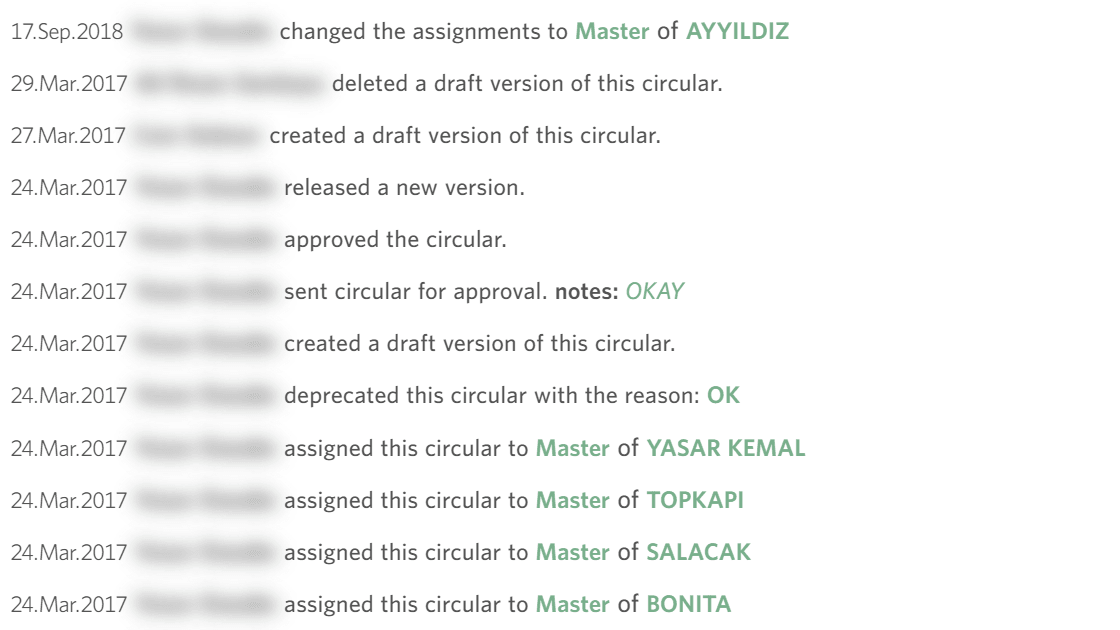

Manage
You can assign people to invoices dynamically to review and send them to the correct running cost category or department.
You can enter, order amount, invoice amount, prepayment, and paid amounts.
Bookkeeping allows multiple levels of reviewers, approvers, and verifiers to be assigned to expenditures.
Expenditures are automatically assigned based on running cost category selection, and the category-based assignment system is automatically applied.
Invoices collected through procurement are added to Bookkeeping and Running Cost automatically.
Invoices collected through procurement are added to Bookkeeping and Running Cost automatically.
Bookkeeping can convert currencies based on date of invoice, and display them in various places in the desired format.