Fleet Size
Need
Vessel Type
Migration
About Us

Create
Make the crew sign on and off easily
Do not spend time creating contracts manually.
Very simply make the crew sign on or sign off and Navatom access will be defined automatically after sign on
Online cloud crew application system
Crew members looking for a job at your company can apply through Navatom's online crew application portal. This portal has a fully-featured crew application form.
Applicants can send you their CV's through Navatom.
Full integration of onboard crew and applicants.
Contract Templates
Create templates or use the contracts offered by Authorities (e.g. MLC contract)
Do not waste time on dozens of pages of contract preparation, just fill the empty areas on templates
Crew rating system
Rate crew members based on categories that you define. Ratings are averaged over periods, both you and your crew members can rate an onboard crew.
Create a dynamic crew rating system.
Categorize rating questions.
Show/Hide questions based on the rank and ship of crew members.

Interact
Comments
An easy-to-use commenting system that allows managers and crew converse on a specific task or procedure.
Keeping dialogues contained within items can show why an action was taken.
Contain conversations within a task or procedure.
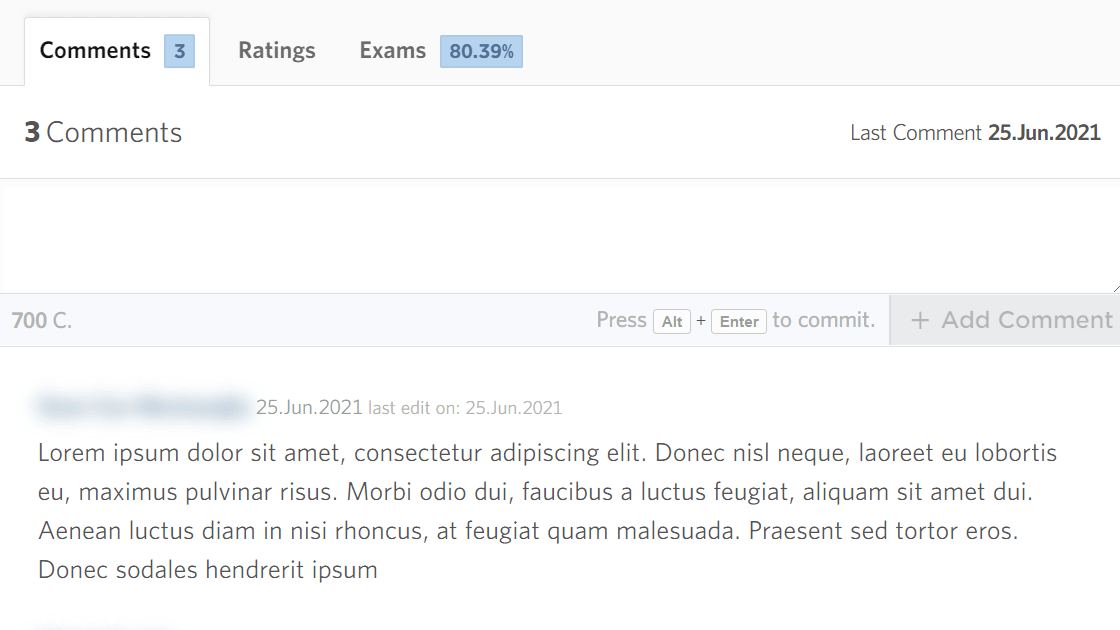

Log
Event Logs
Navatom keeps detailed logs of all actions taken by everyone in your organization.
Seeing event logs in real time allows you to detect minor issues and prevent them from creating additional minor problems
Helps identify bottlenecks per task, if a step takes too long to complete it's clearly visible in the event logs.
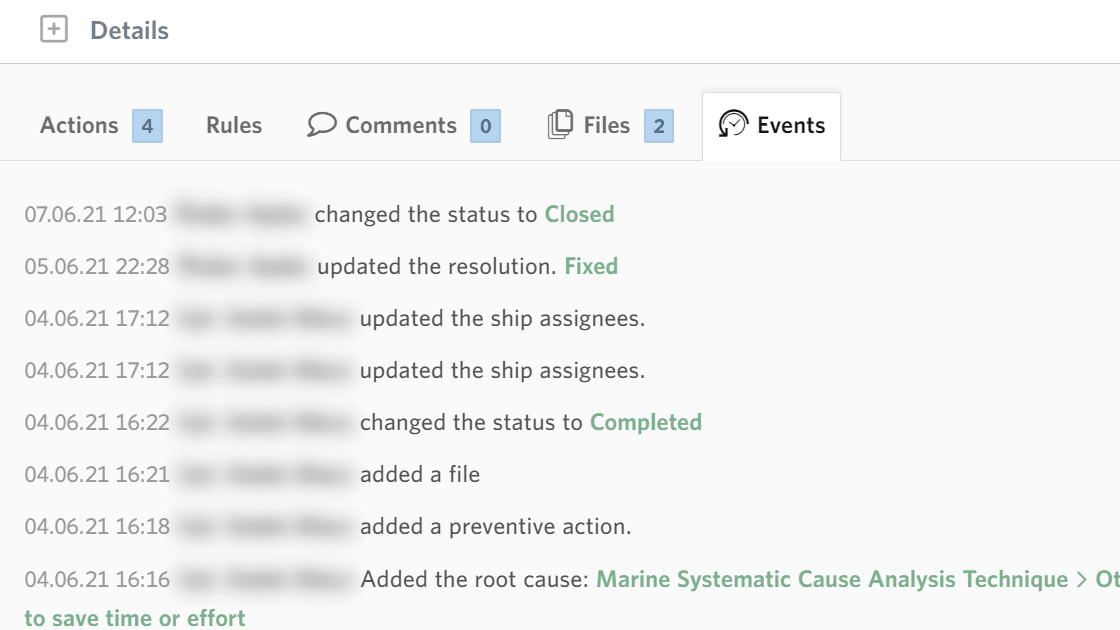
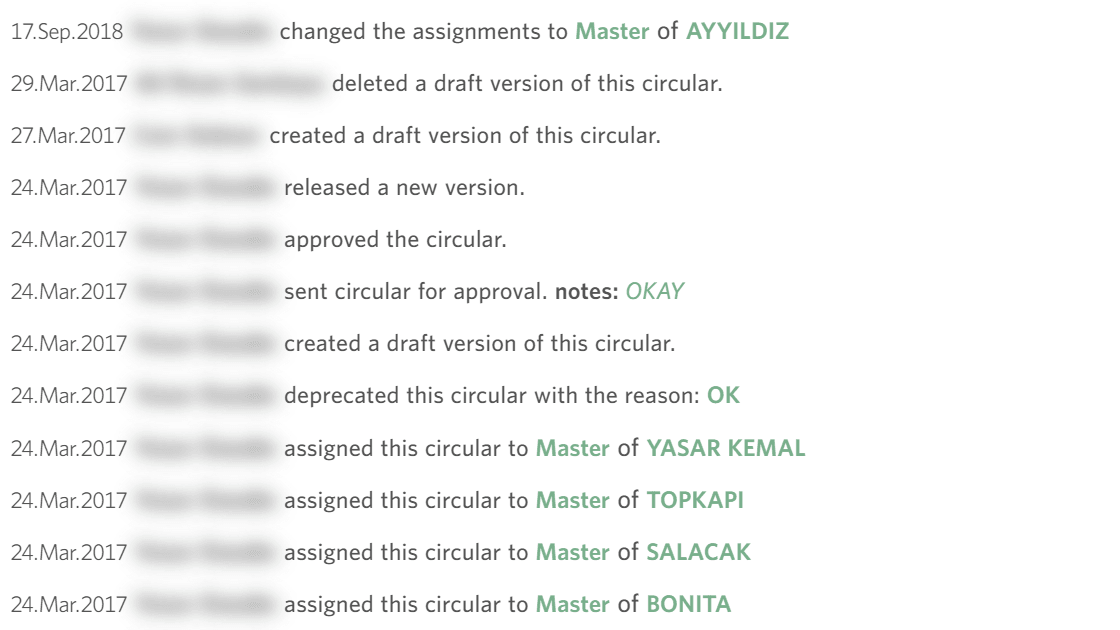
Copyright © 2021 Navatom - Hive, All rights reserved. Various trademarks held by their respective owners.