Fleet Size
Need
Vessel Type
Migration
About Us

Create
Multiple checklists can be assigned to a single report definition. All checklist questions consist of a question, its description, and reference if necessary. Checklist questions can be answered with "yes", "no" or "n/a" and remarks can be added to these questions to further detail them.
Checklists have hotkeys and other shortcuts for easy completion.
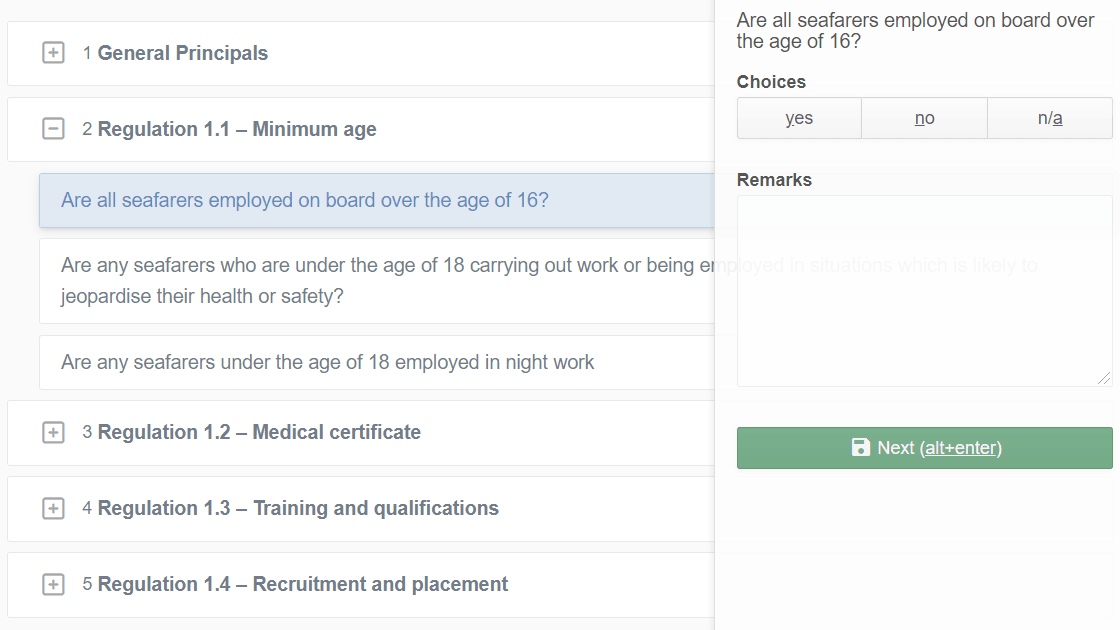
You can have more than one definition of how a report is filled. These include different report definitions for vessel types, sizes, or multiple schedules.
The versioning system allows for you to revision definitions within Navatom, without worrying about keeping track of revision logs, or version lists. The system automatically stores previous versions of a definition.
The versioning system also stores version info within reports, so you have a clear idea of which version of a definition is used while reading the report. Navatom also has tools to clarify what is updated through each version.
Reports are entered through a WYSIWYG (What you see is what you get) editor that allows inserting rich text, images and links to a report.
Add attendees and absentees to the report. The list automatically pulls the crew list from the date of the event.
These are the meetings pre-drills to describe drill and details to participants.

Assign
Schedule assigned tasks on a calendar system. These tasks can be one-time, or recurring events. Recurring events repeat based on your selected period. The scheduled tasks also have a window functionality to define a preceding or succeeding date to complete the task.
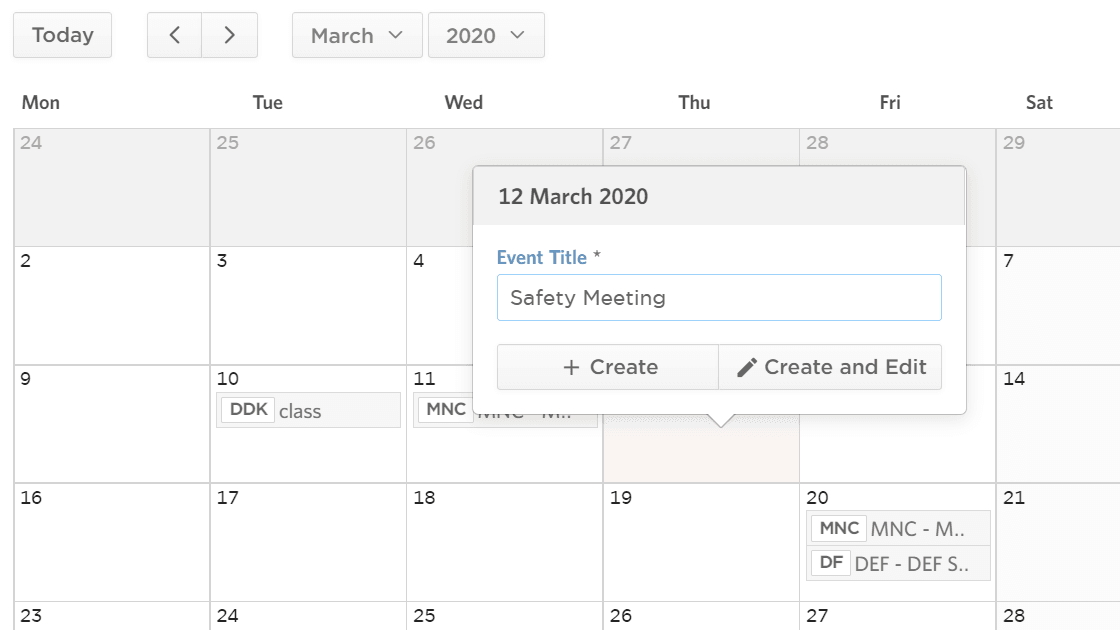

Report
Attach all types of files to a report. The files can be previewed if the file type allows it, or downloaded. Navatom allows file attachments everywhere that's necessary.
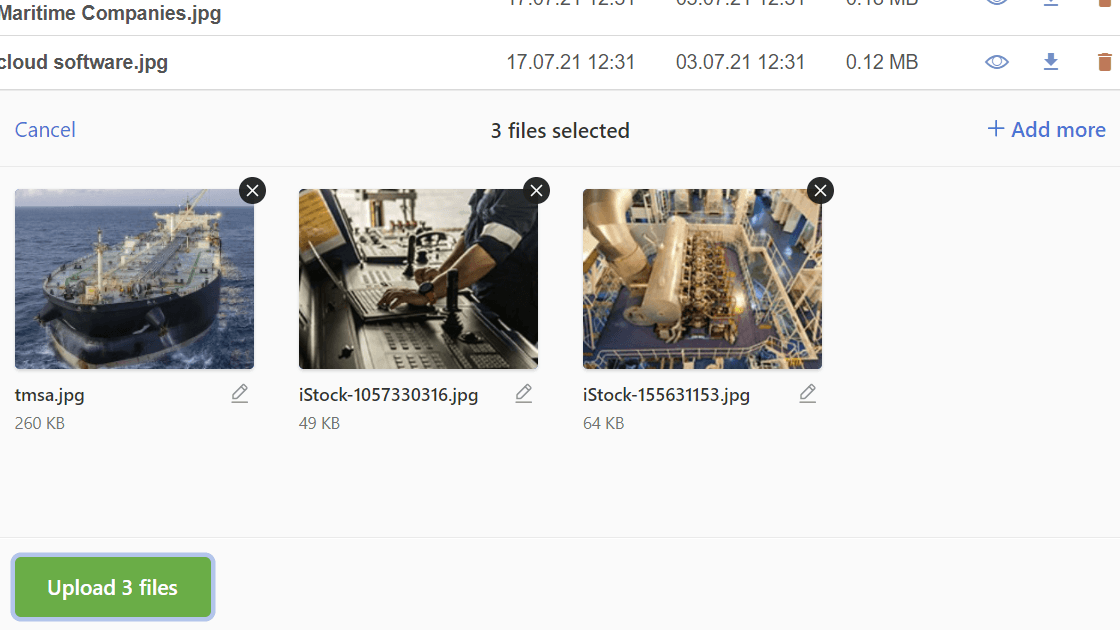
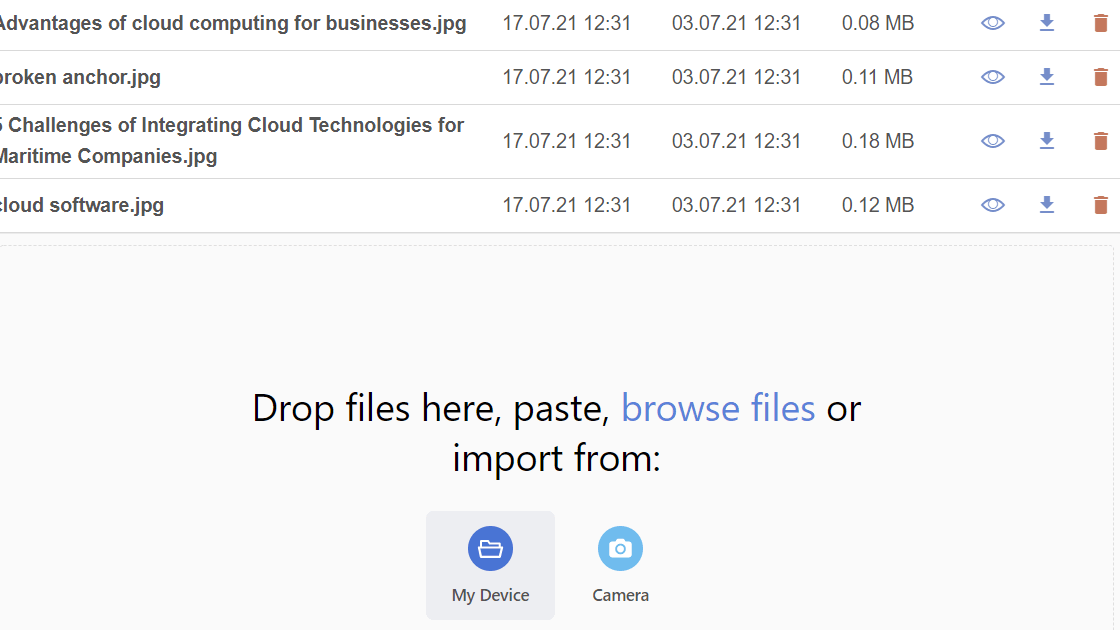
After drill reports

Interact
An easy-to-use commenting system that allows managers and crew converse on a specific task or procedure.
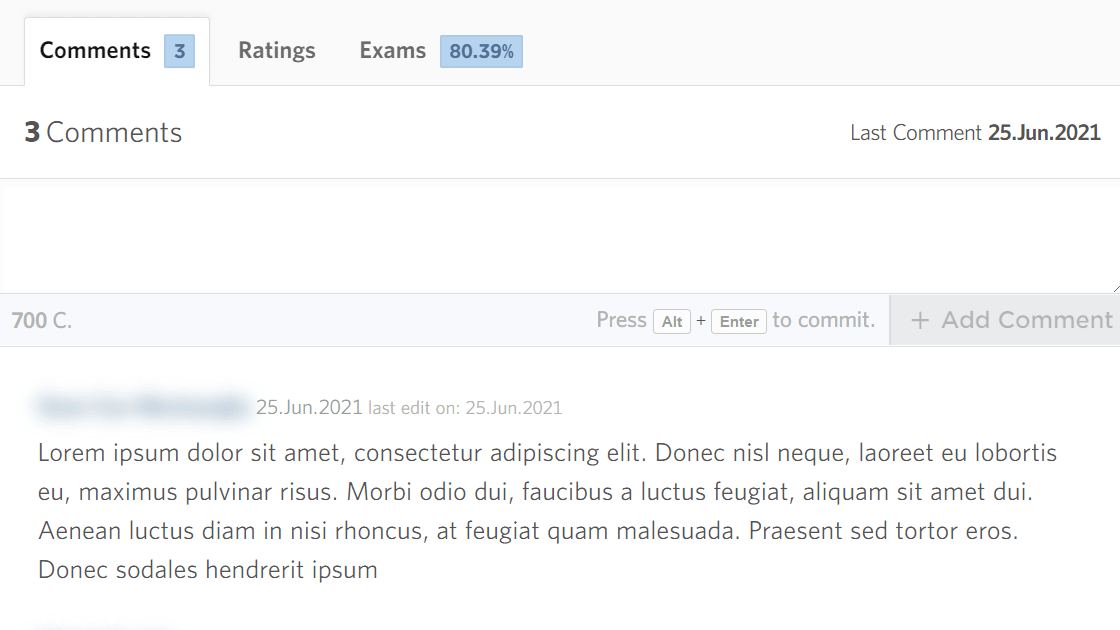

Follow Up
The calendar gives a monthly/yearly view of all of the periodical tasks in Navatom, you can also create and assign events here. Scheduled events are shown and can be started from the calendar view.
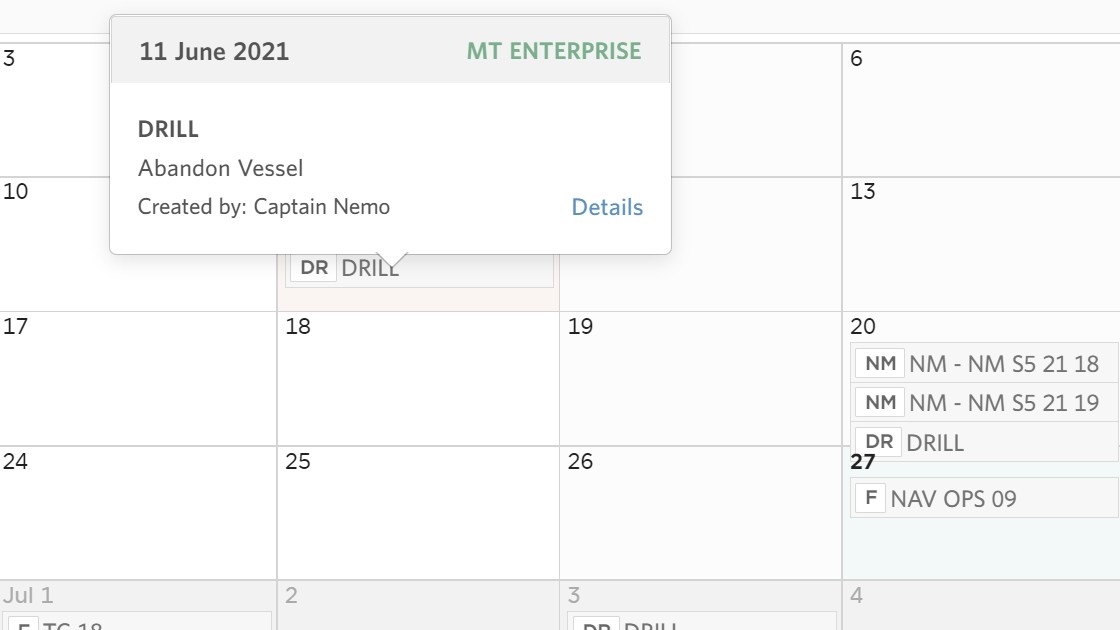
Labels in a table view show the details of what has changed since you've last viewed this item. This list of changes uses the newsfeed to populate which items have been changed since your last view.
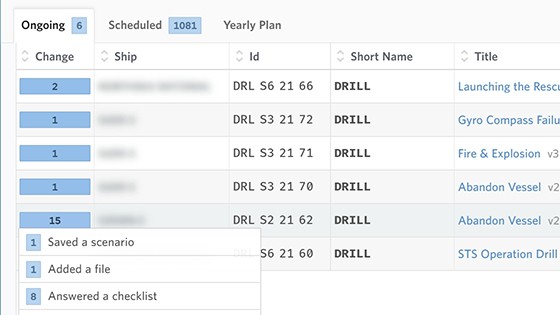
Search and filter through multiple records with ease.

Log
Navatom keeps detailed logs of all actions taken by everyone in your organization.
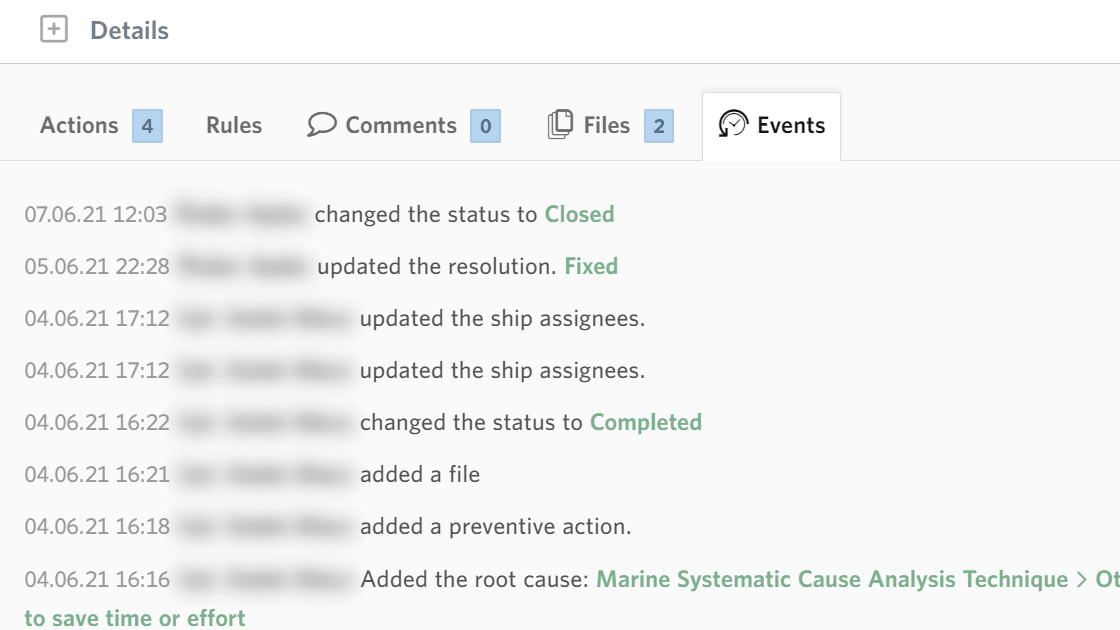
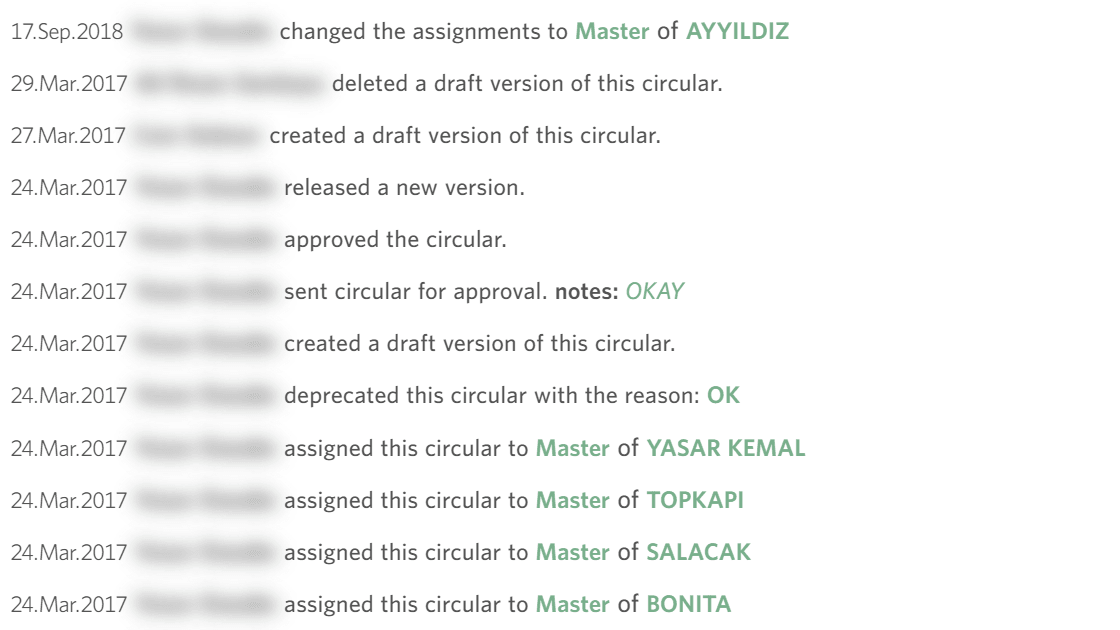

Manage
Authorized persons by the office can evaluate the reports and findings.