Fleet Size
Need
Vessel Type
Migration
About Us

Create
Users are guided with, validated and intelligent fields, while filling voyage reports.
Create a list of ports and locations to be visited by your vessel during a voyage.
Notify the vessel about the dates of voyage operations.
You are able to add a limitless amount of commodities and track how much of each is carried by which vessel.
Assign a Voyage to the ship of your company.
More than one cargo can be added to a voyage.

Report
The hydrostatic report contains detailed draft values, hagging/sagging, trim, GM, displacement, deadweight, and ballast information.
Sailing information report contain sailing information, with ETAs, current position, heading, and speed information.
Track consumption operations both in Voyage, and Consumption and Waste products.
The position list shows your fleet's current positions, next port, eta to next port, and cargo information.
There is no send button in Navatom Voyage. The company can see all the currently filled fields of a report.
Attach all types of files to a report. The files can be previewed if the file type allows it, or downloaded. Navatom allows file attachments everywhere that's necessary.
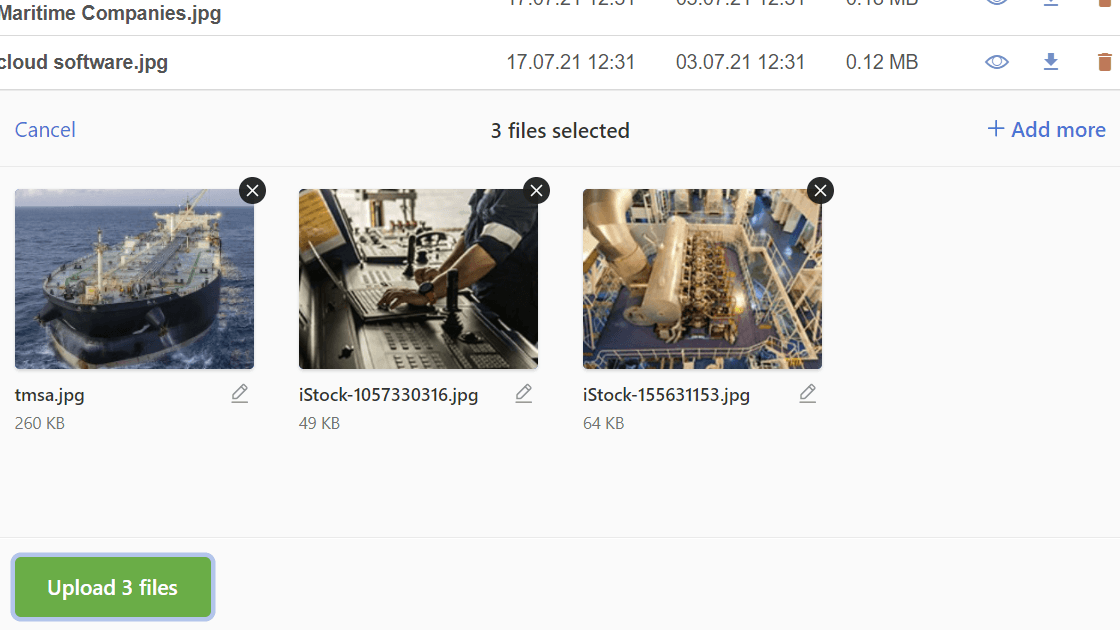
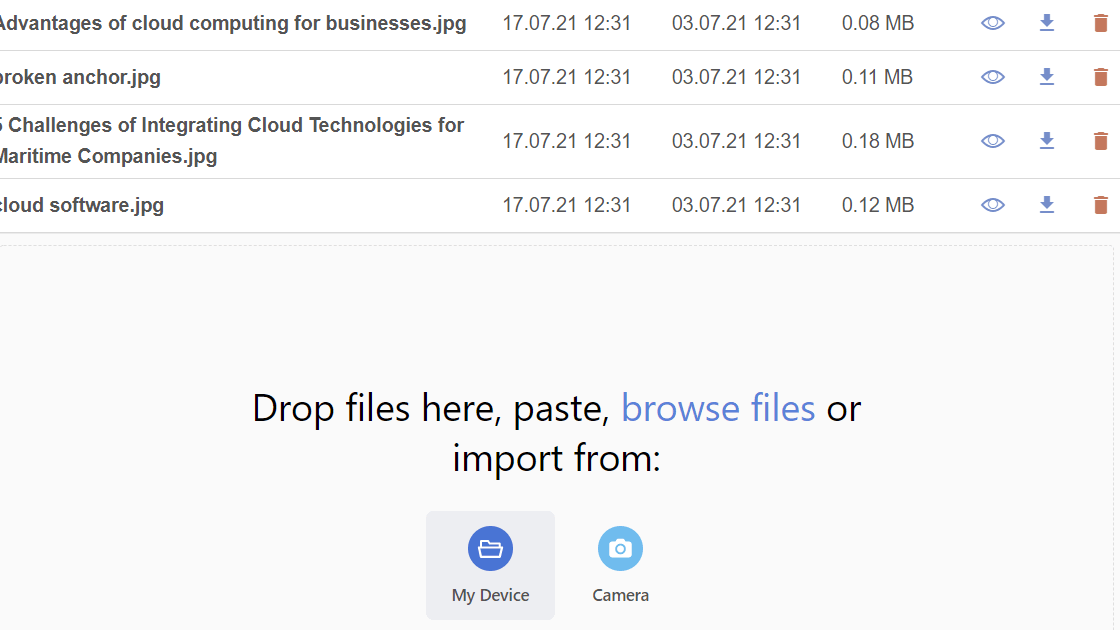
Create and add multiple cargo legs, cargo legs can be a port, a coordinate, another vessel.
Charter companies can be added to the system, which leads to charterer-based analysis. Such as commodity carried per charterer.
The weather fields in Voyage are based on Beaufort Scaleand similar maritime standards. You will attain consistent weather information from the vessel.

Interact
An easy-to-use commenting system that allows managers and crew converse on a specific task or procedure.
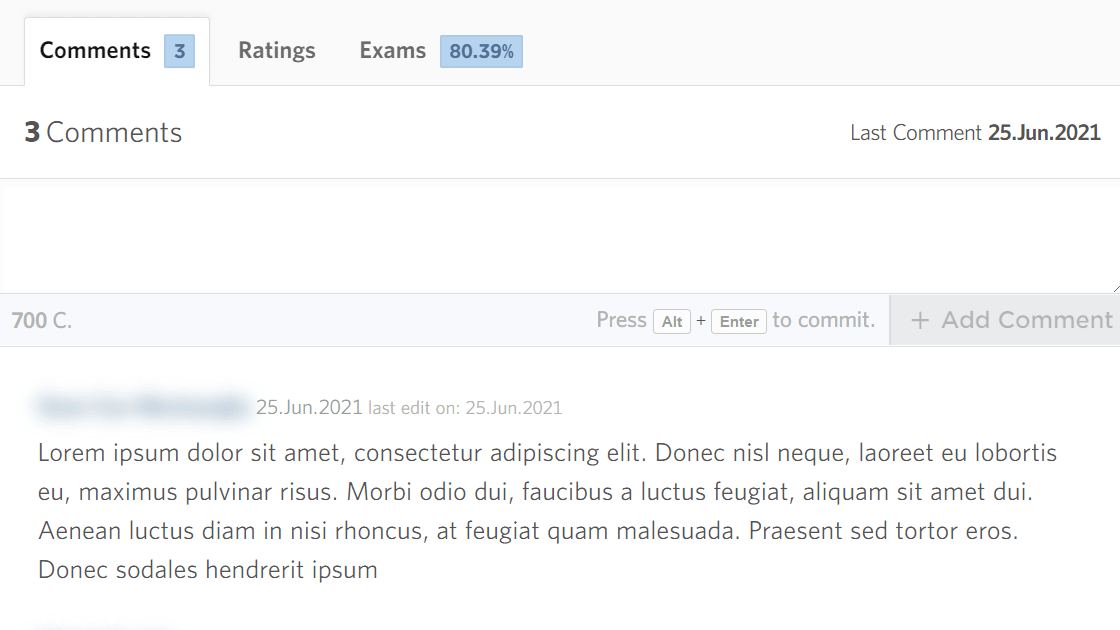

Log
Navatom keeps detailed logs of all actions taken by everyone in your organization.
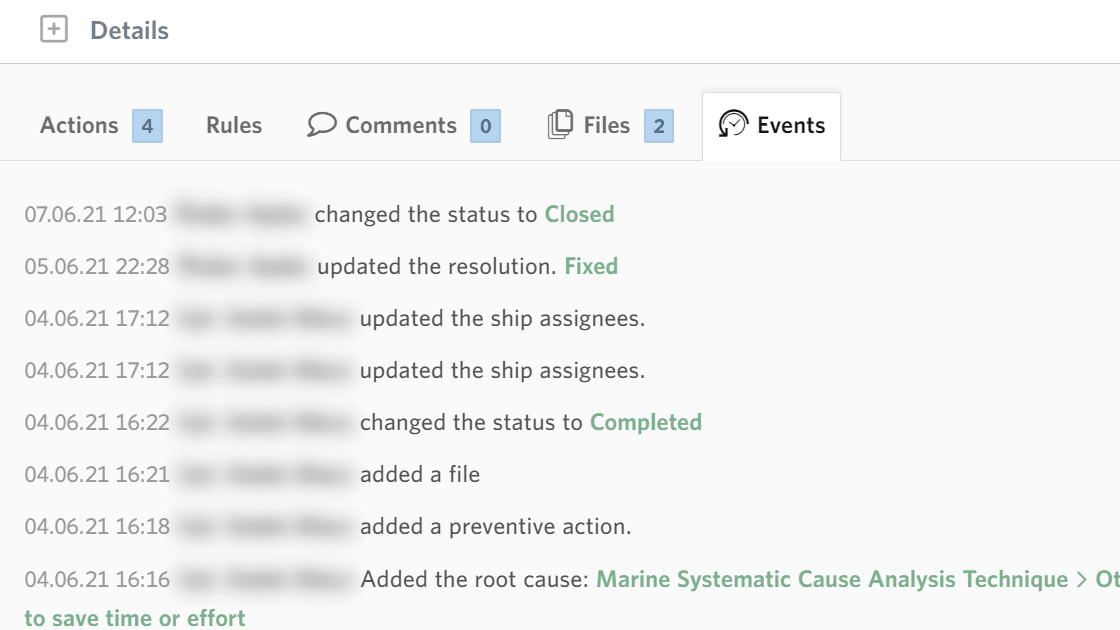
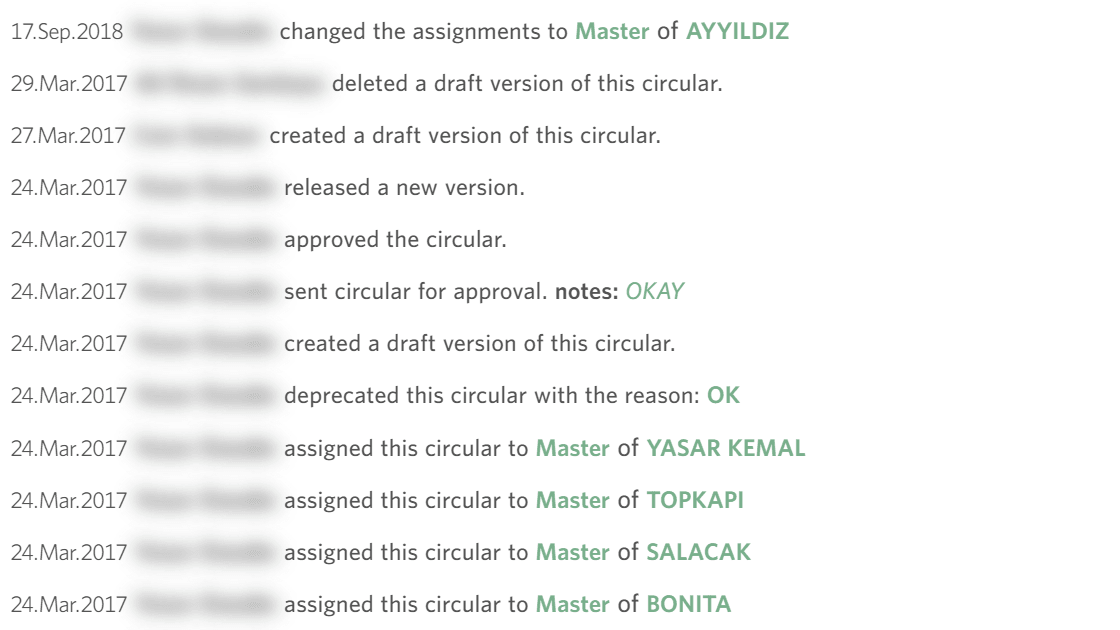

Manage
Create detailed voyage orders with multiple cargoes, and ports.
You don't need to limit your vessel to noon or daily reports. Since Navatom works in real-time reports are available to you on the spot. You will receive all filled reports instantly.
A completion percentage badge for all fields, and required fields are visible within all voyage report views, to enable a clear visual of what the report progress is.
Thousands of ports, their location, and information are embedded within Navatom. The list is continuously updated.

Analyze
EEOI analysis uses Consumption & Waste and Voyage information to give you multiple analytics into your vessels and fleet's energy efficiency.