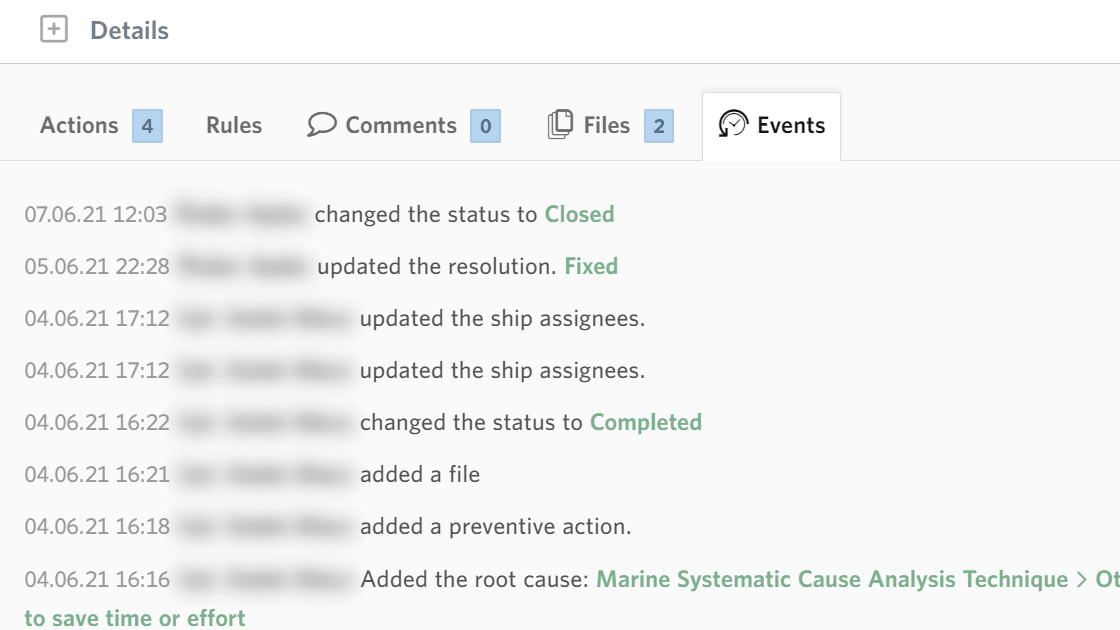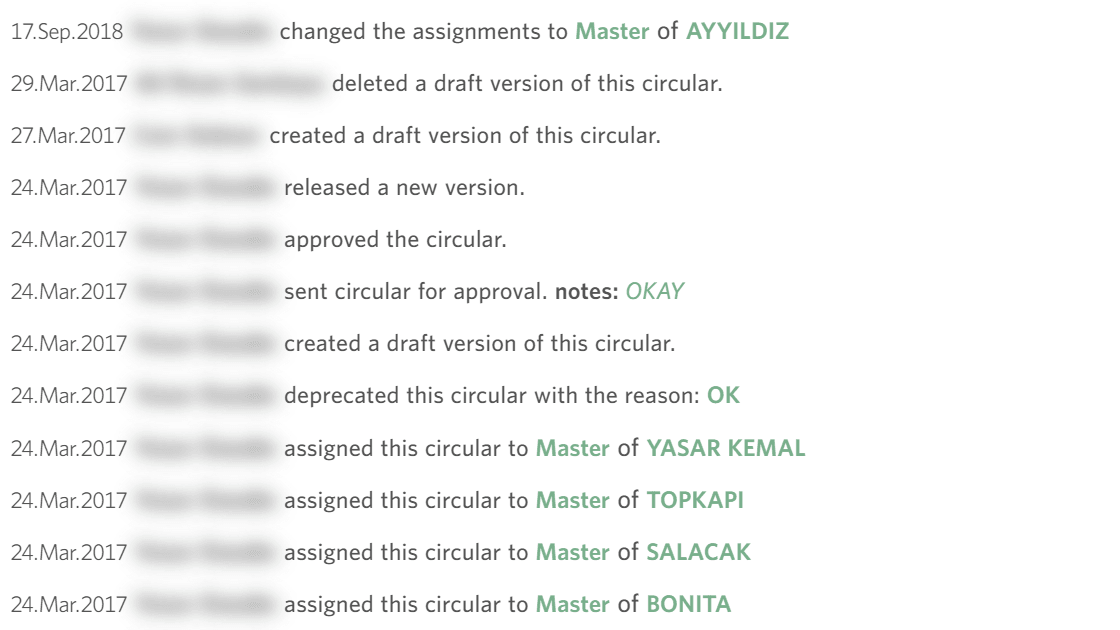Fleet Size
Need
Vessel Type
Migration
About Us

Create
All actions taken about issues (Interim, Root Causes, Corrective Actions, Preventative actions) are kept in an easily filled format to be analyzed.
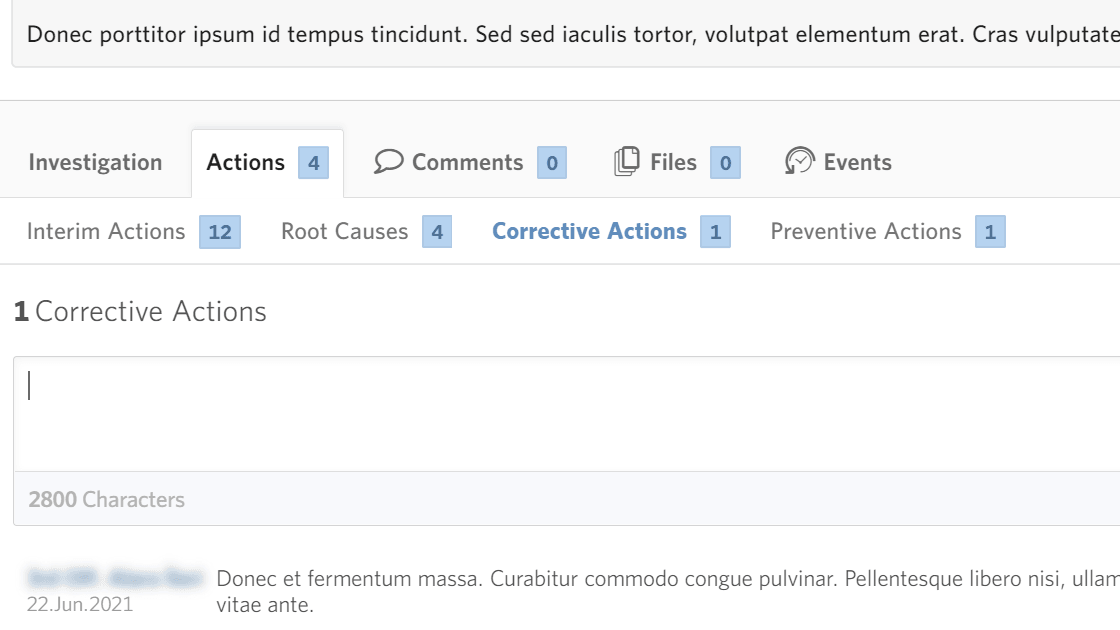
You can create your own root cause systems and assign them to be used in any issue type.
Filing an issue correctly requires domain knowledge about various rules and regulations. Reporting an inquiry, on the other hand, is very easy for crew members. You can opt in to let the crew fill Enquiries and later convert them to various issue types.
Due dates are visible on the calendar, and all other views that show time tracking.
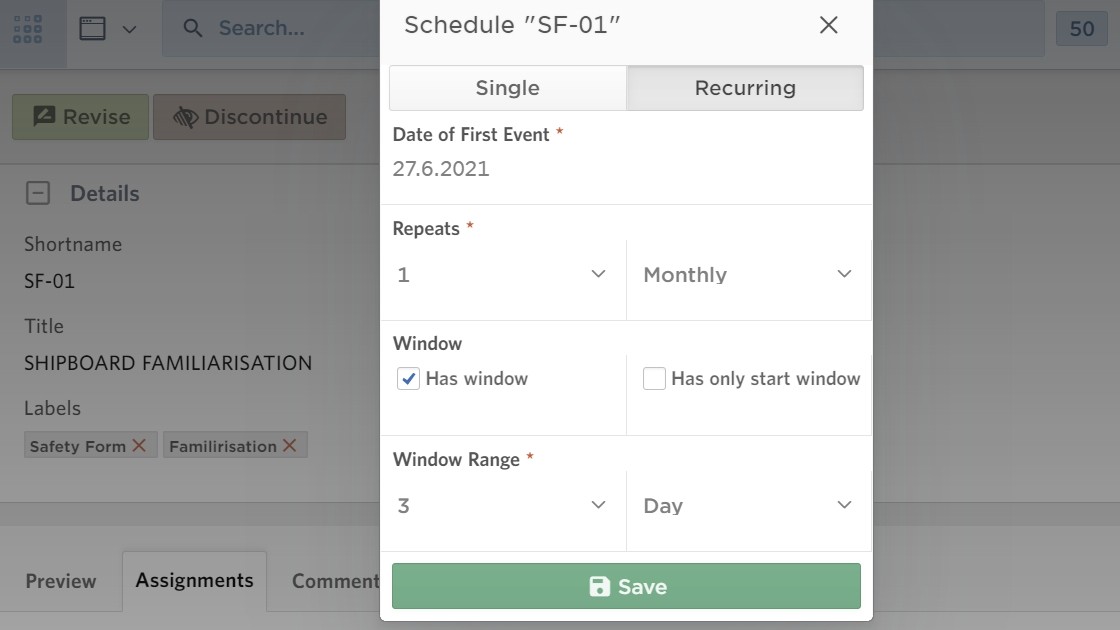
You can report issues as closed, fixed, or duplicate, the resolution helps you to sort through open issues faster.
Create a detailed investigation report, with witness lists, soft and hard evidences, attachments comments and more.
You can define multiple root causes, and rule systems that your users can select while reporting issues. Analytics work together with user-generated rule systems, to show recurrence and volume of specific causes and rules.
Record who reported the accident

Assign
With dynamic assignments, you can control who can view or edit a report on a per report basis. This also allows tracking responsibilities across assigned items.
The newsfeed also has a personalization feature that allows users to view feeds on items assigned to them specifically.
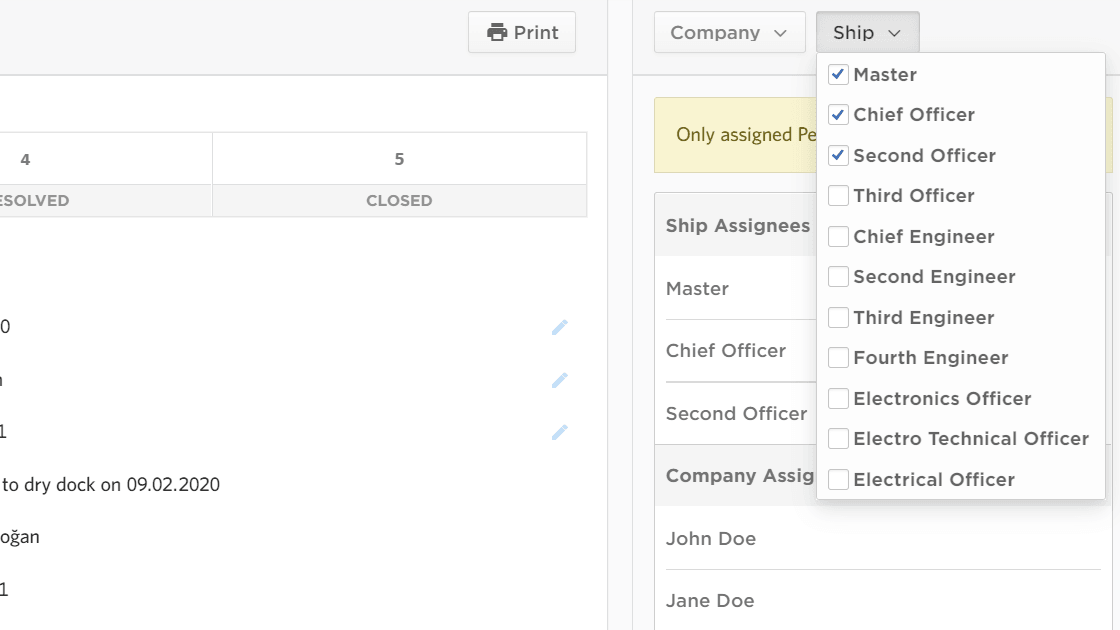

Report
Internal and external inspections frequently result in observations that you need to follow up on. These observations can be transformed into issues to create detailed reports of each account.
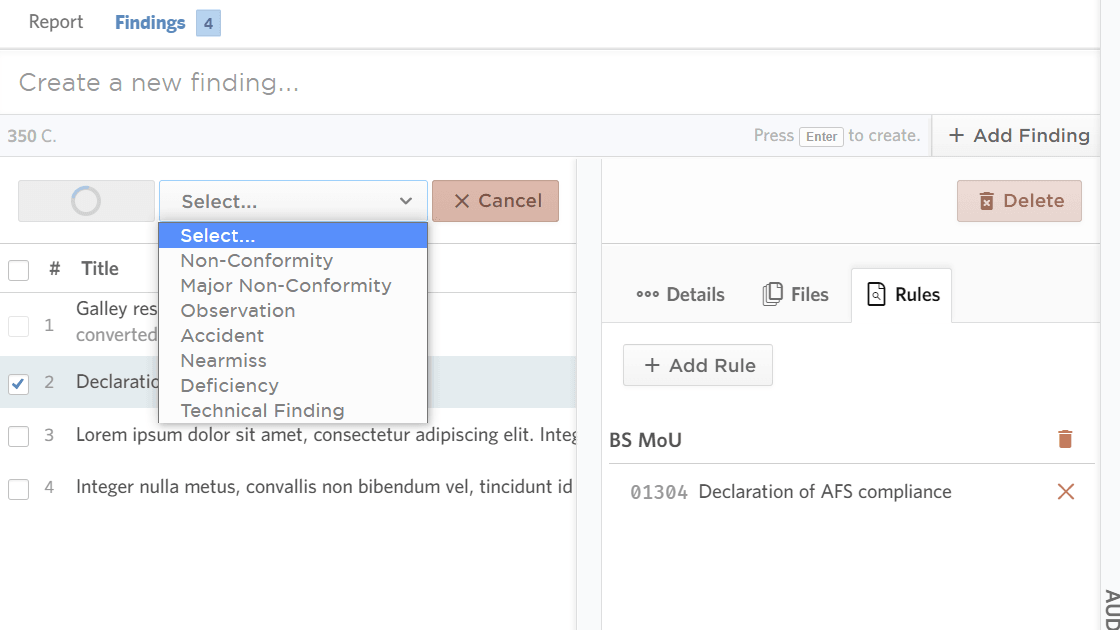
Attach all types of files to a report. The files can be previewed if the file type allows it, or downloaded. Navatom allows file attachments everywhere that's necessary.
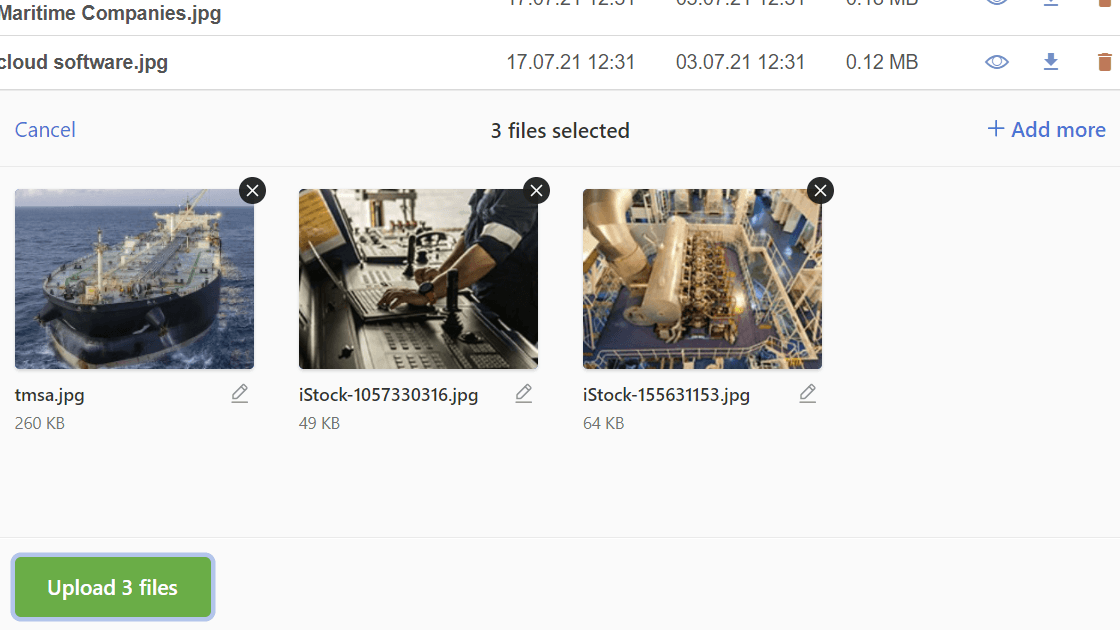
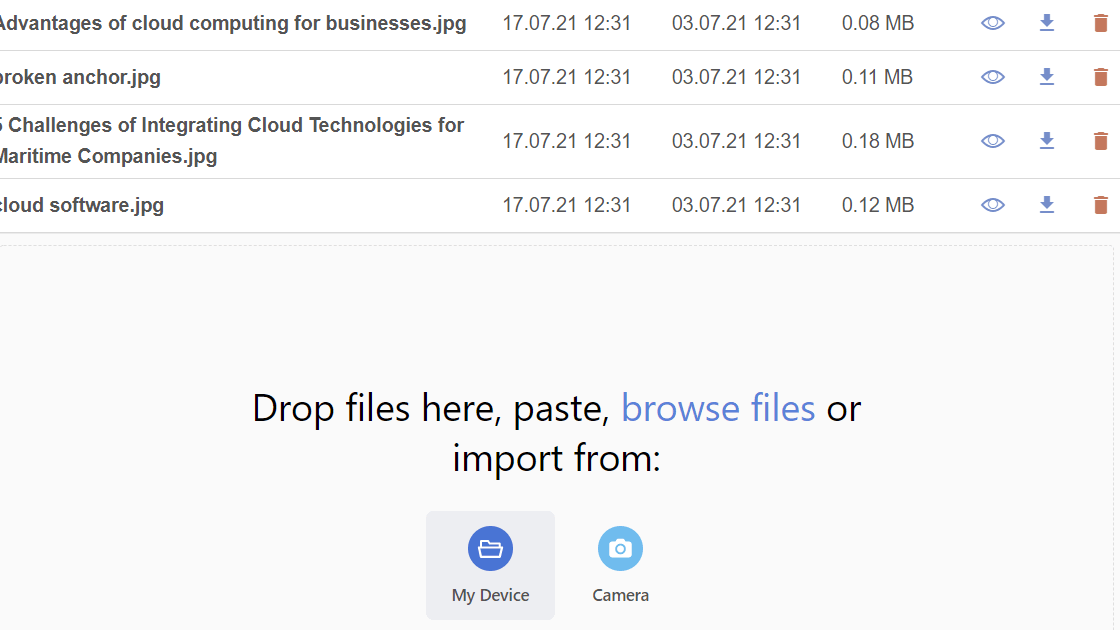

Follow Up
The calendar gives a monthly/yearly view of all of the periodical tasks in Navatom, you can also create and assign events here. Scheduled events are shown and can be started from the calendar view.
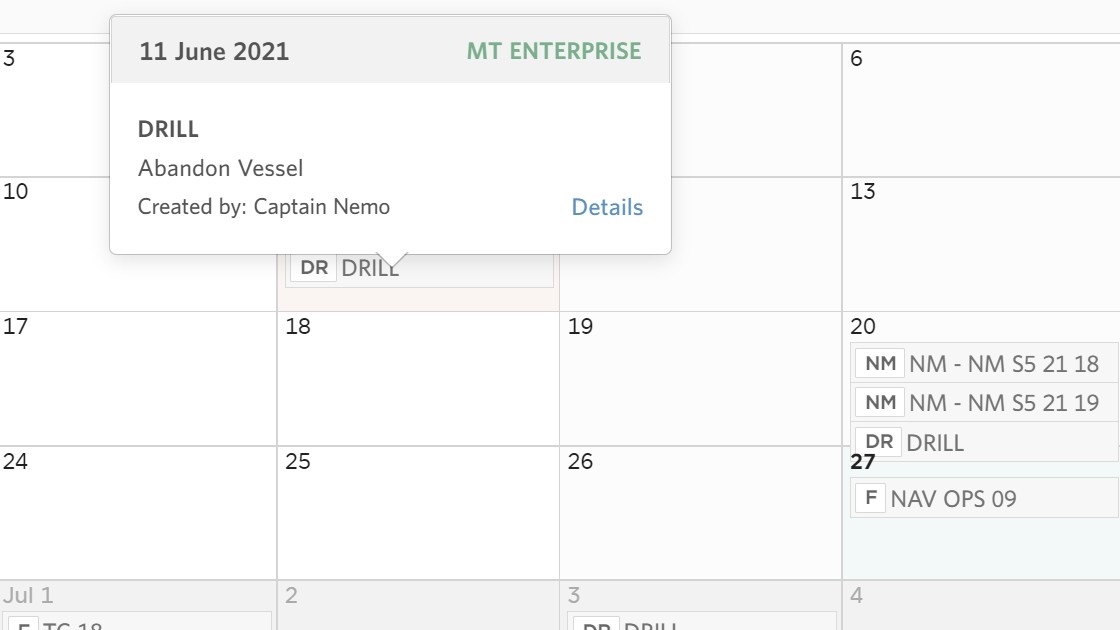
Labels in a table view show the details of what has changed since you've last viewed this item. This list of changes uses the newsfeed to populate which items have been changed since your last view.
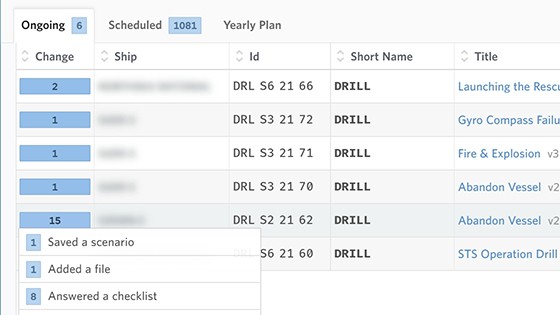
Follow the stages of an issue or report until completion.

Log
Navatom keeps detailed logs of all actions taken by everyone in your organization.