Fleet Size
Need
Vessel Type
Migration
About Us

Create
Custom categories for easy seperation of the lists
Vendors are separate entities you can assign to invoices. This allows deeper vendor, spending, and tracking insights.
3 level deep system allowing categorization of items in multiple levels.
You can add requested item to the requisition list or request a pool to be added on a requisition list later.
ISSA - IMPA and custom catalogs
An easier way to create long lists.
Some of the items can not be defined with the description, add notes (color, size, etc.) and make sure that the correct item will be delivered.
A typing error made the item come on the wrong list? Just move it to the correct list.
Does the list have urgency? Should be carried out with special treatments? Add a note for it.
The finance department should have some idea about the purchasing, keep them informed by sharing invoices directly.
You can easily add spare parts to your defined equipment, these lists are then shown when the crew starts maintenance and reporting spare part usage

Report
Attach all types of files to a report. The files can be previewed if the file type allows it, or downloaded. Navatom allows file attachments everywhere that's necessary.
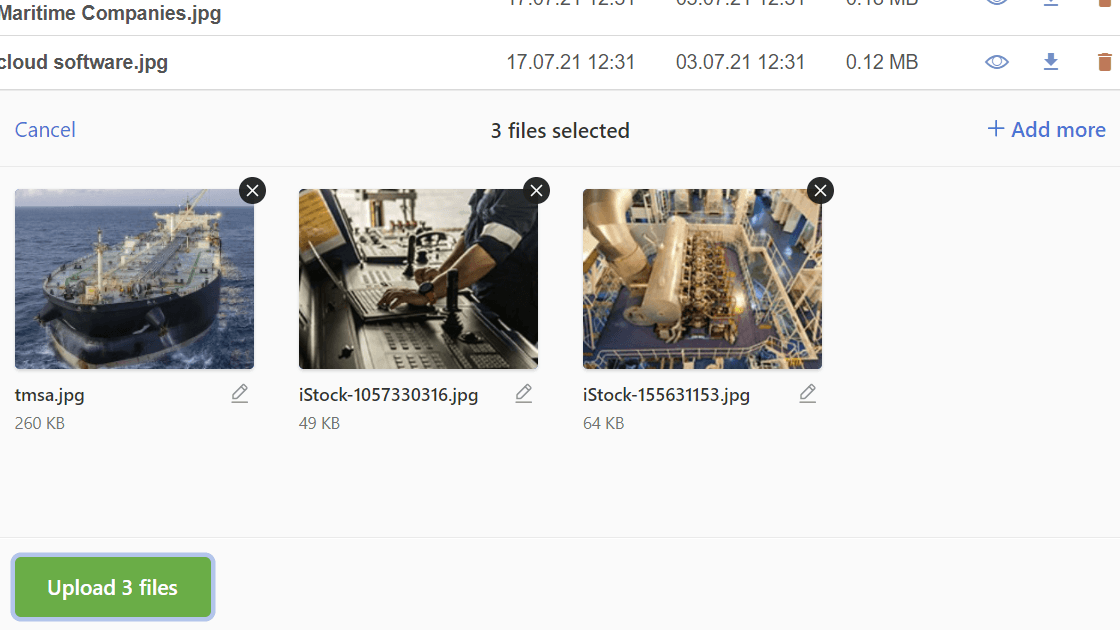
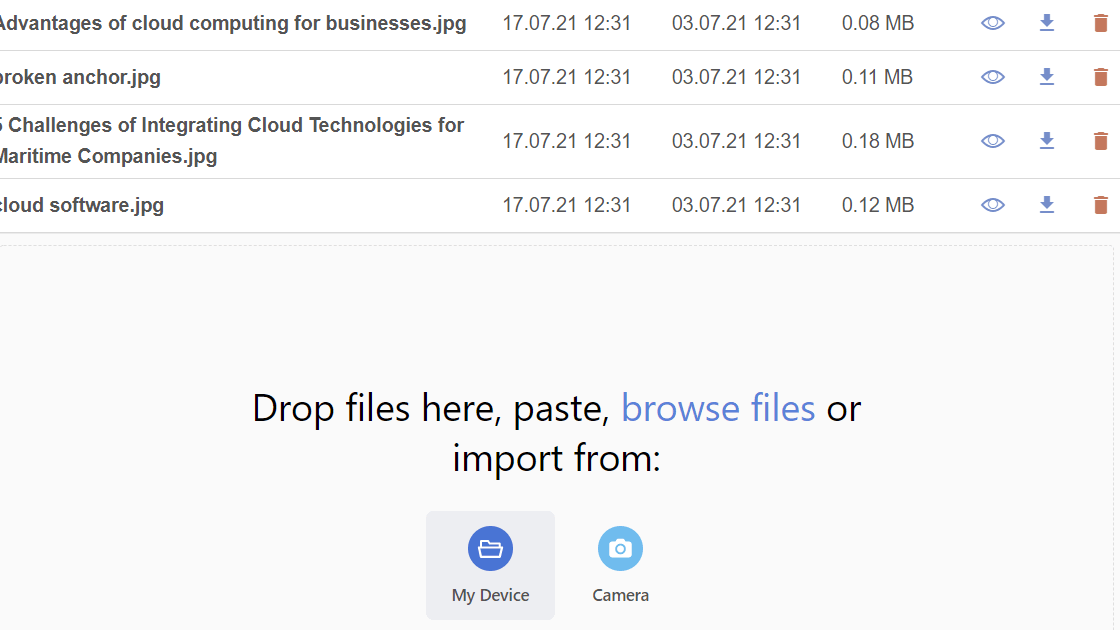

Interact
An easy-to-use commenting system that allows managers and crew converse on a specific task or procedure.
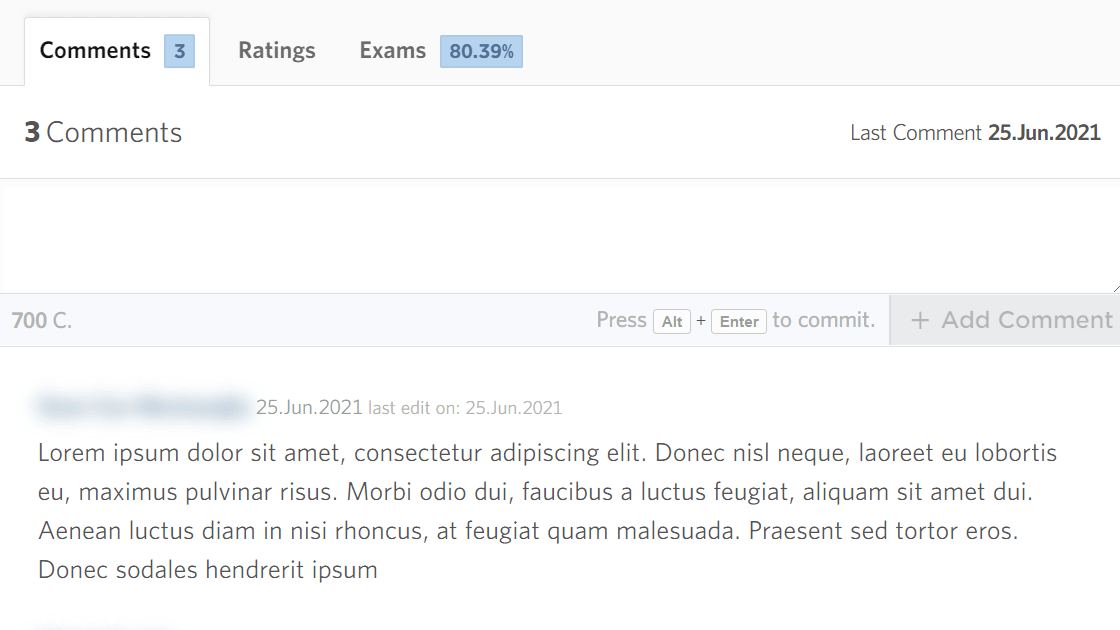

Notify
You can define the minimum required quantities per item for each one of the spares. When the minimum is reached other features like notification come into play.
Keep everyone informed, no more e-mails or phone calls about the status of the requisitions.

Follow Up
Keep everyone informed, no more e-mails or phone calls about the status of the requisitions
Track the current status of a requisition through a workflow diagram visualizing exactly what is happening.

Log
Navatom keeps detailed logs of all actions taken by everyone in your organization.
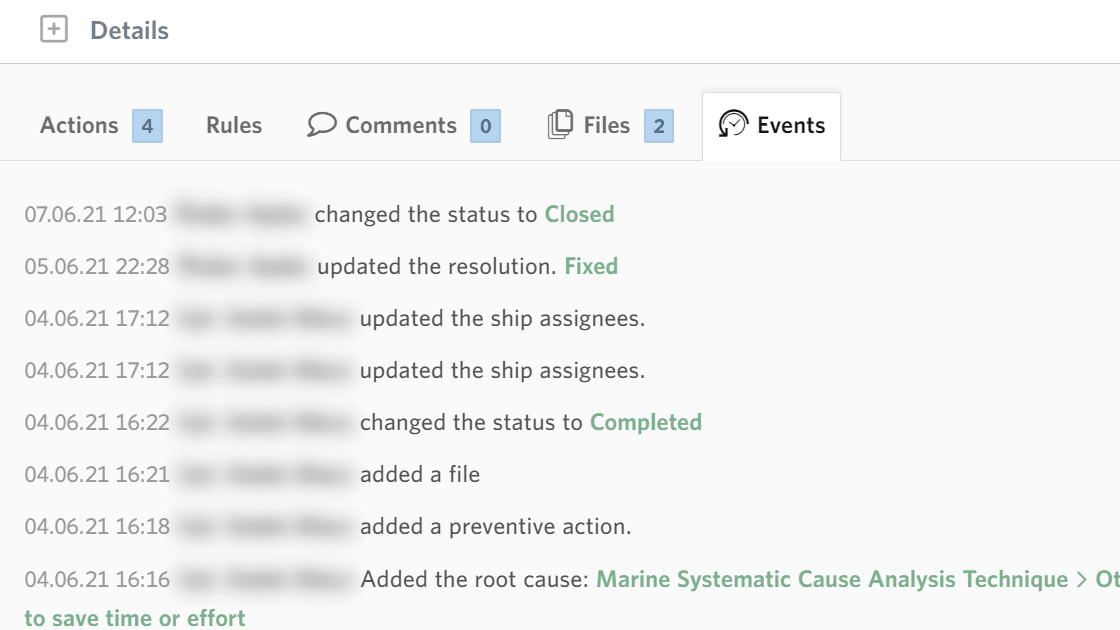
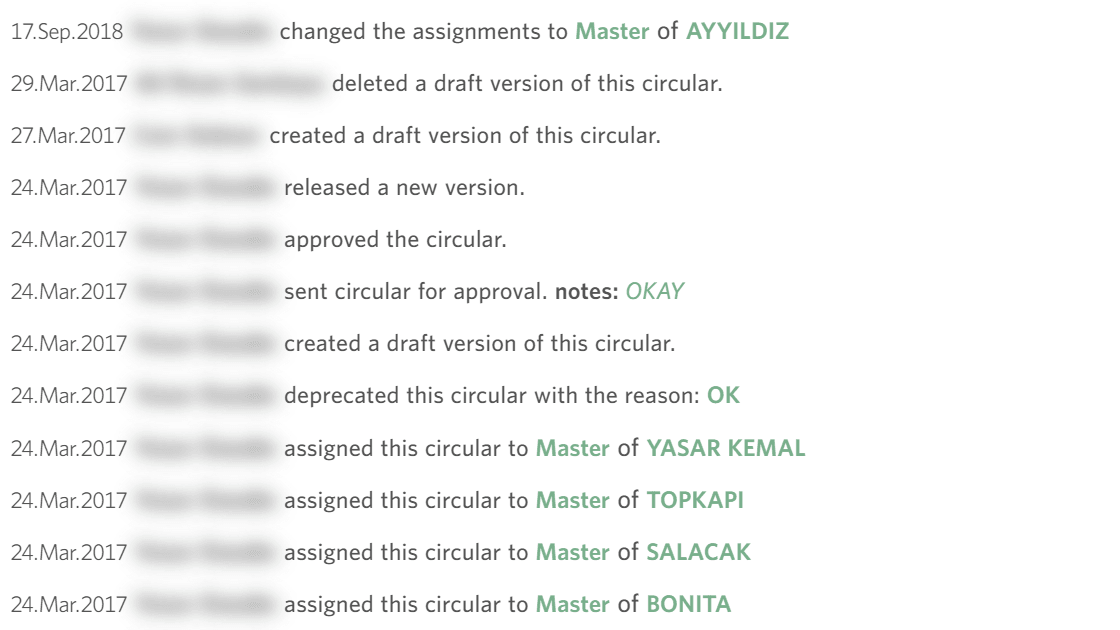

Manage
Invoices collected through procurement are added to Bookkeeping and Running Cost automatically.
The IMS and Spare Parts have many features to keep a detailed stock of your vessels. The stock is automatically updated through usage and requests.
Share link with vendors. The price, notes, additional costs, and all information needed will be in Navatom.
Compare prices on a single page, compare easily, and save time.

Analyze
Vendor evaluation is automatically requested after each order is completed.