Fleet Size
Need
Vessel Type
Migration
About Us

Create
You can deprecate (remove from circulation), old and unused manuals, the deprecated manuals are kept in a separate place, where only the allowed users can see, and republish them.
The documents within the manuals are automatically numbered, according to their position. The numbering system can be altered at any level. This custom numbering is automatically passed to child documents.
For example, if you number a document A1.1 the child element is automatically numbered as A1.1.1
Tree-structured content creation with nested chapters, sections, subsections, and procedures.
The version tracking system for documentation allows you to create new revisions for documents, and schedule them to be released on a waiting list. When released all assigned parties will see the latest version due to Navatom's real-time nature.
The revision system automates the version logs and revision lists that you are used to keeping. All versions of a document are stored and listed within automated changelogs.
The versioning system also has tools to display differences between versions with visual cues.

Interact
An easy-to-use commenting system that allows managers and crew converse on a specific task or procedure.
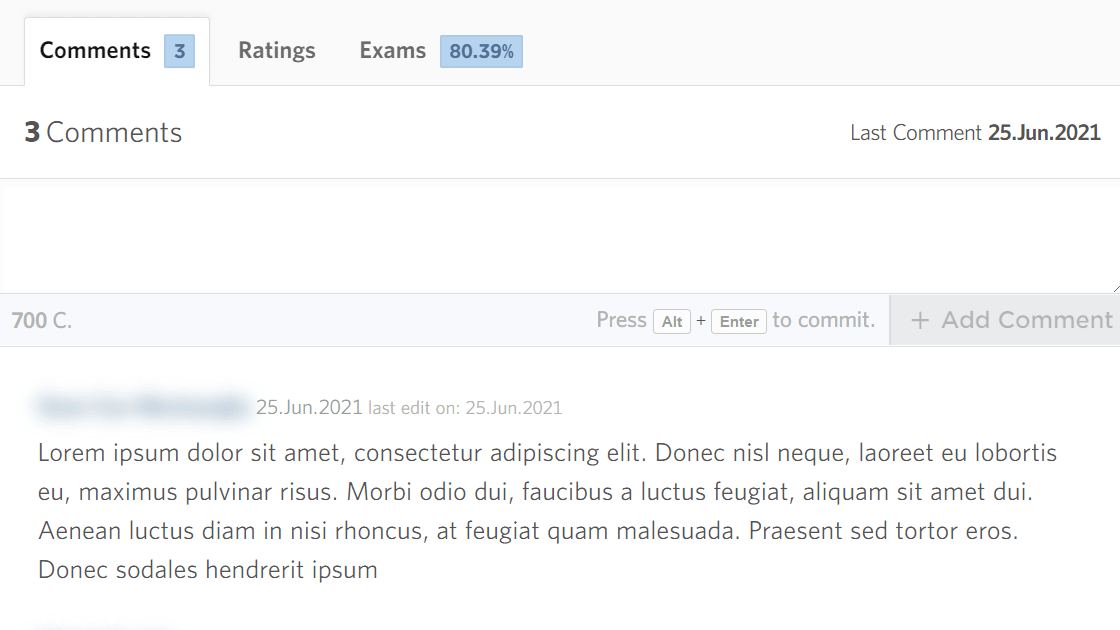

Notify
When documents are revisioned, the smart revision system creates a difference display, that shows you in detail what has been revised.
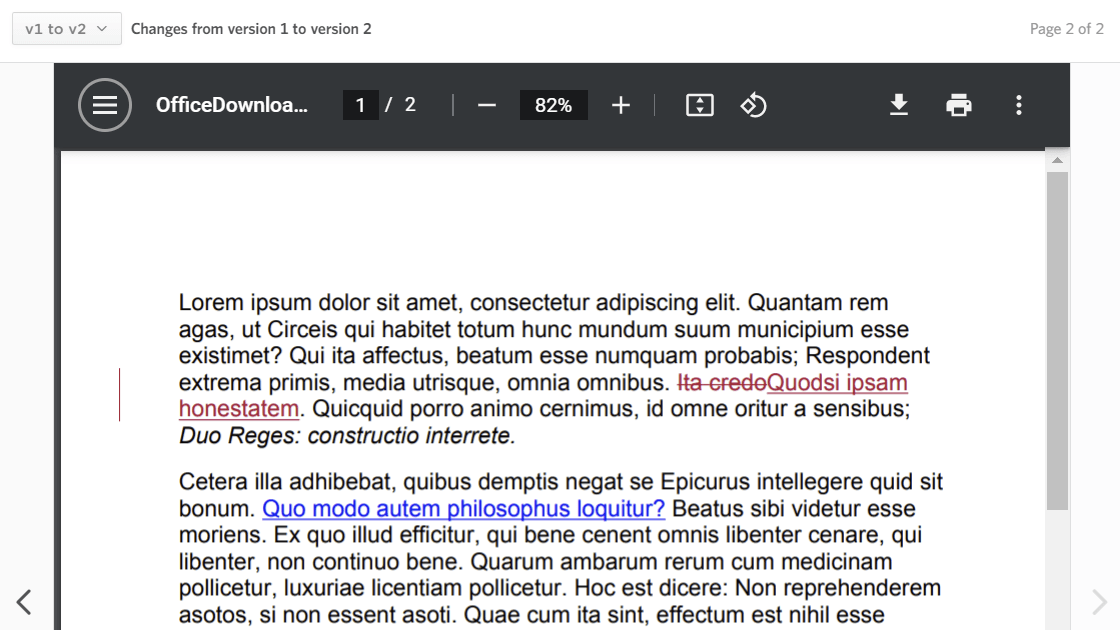
After a section revised the old versions will be kept and then the difference between versions will be pointed.
Assign documents to ships and ranks. The assigned personnel will get a persistent read task for that document. The read task persists when the person in the selected rank changes or the crew member goes to another vessel.

Log
Navatom keeps detailed logs of all actions taken by everyone in your organization.
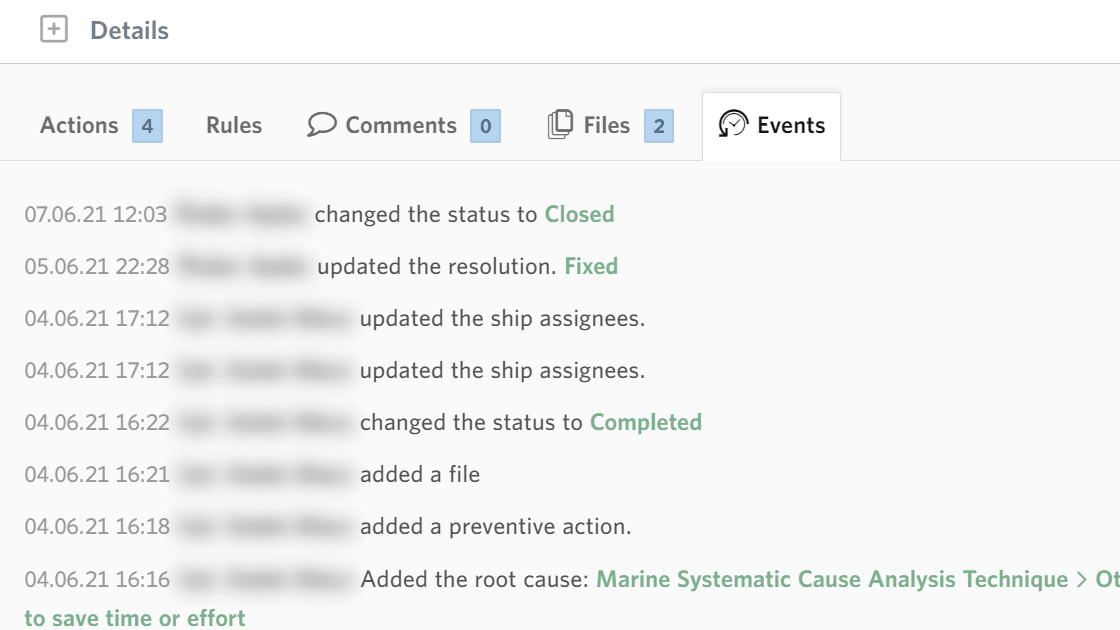
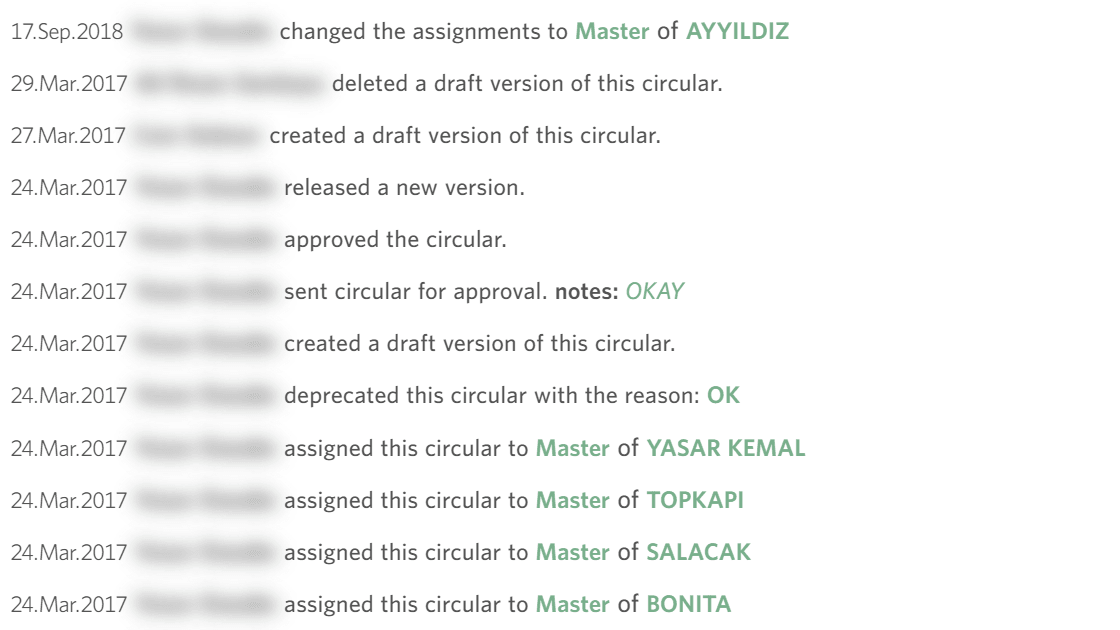
Automatic change marking system
Read status of documents is displayed in all views of a document. You can choose to opt-out of reading tracking, which will show up as N/A in certain places.
Reading tracking persists even if the crew leaves the company, and comes back, or is shifted to another rank or vessel.
The tracking system only resets tracking when a new revision of a previously read document is released.

Manage
Manual sections can refer to other manual sections. You can use this feature to easily navigate through your documents. This also allows multilingual integration of manuals.
Attach the procedures you've created within Manuals to Operations within Risk Assessment. When the crew member is creating the risk assessment report, he will have direct visual access to the attached procedures.
Documents are created as drafts, and sent through an approval process, once they are completed, they can be released by people with access rights.
Navatom has an embedded document editing system, where you and your coworkers can edit a document simultaneously. The editor shows where others are through caret highlighting. The editor also has embedded chat, revision tracking, commenting, and other systems used in desktop document editors.
You can also import previously created documents straight into the editor and continue from there.