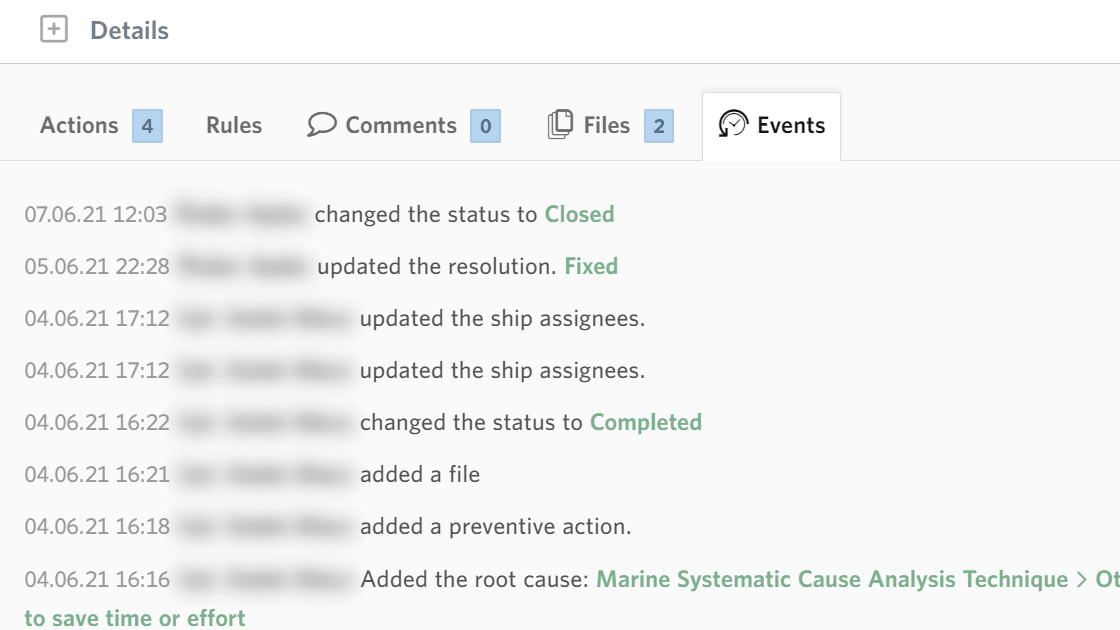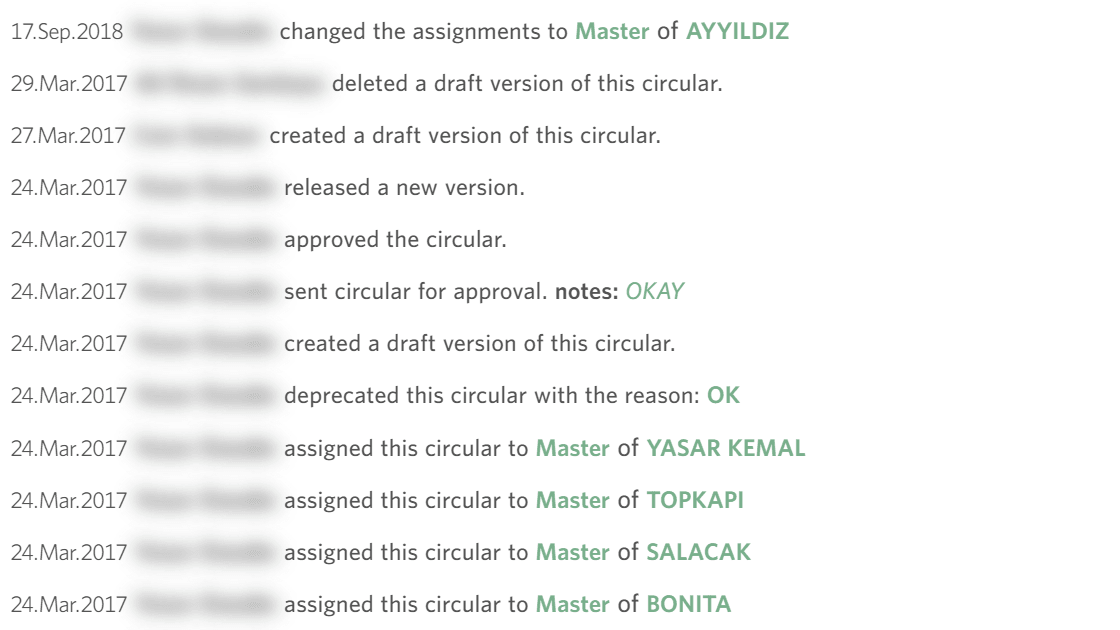Fleet Size
Need
Vessel Type
Migration
About Us

Create
Create tasks and make the drydock plan.
Schedule the drydock periods on the dates and create a plan of drydock. Also, add reminders for those periods.
The tasks that are planned pre-drydock.
The details of sub-Contractors (phone, address, name, etc.) can be recorded in the drydock report.
In the period of drydock, the costs of maintenance, spares, consumables will be recorded and added to the Running Cost.
The finance department should have some idea about the purchasing, keep them informed by sharing invoices directly.
You don't have to predefine all tasks, it's very easy to add an undefined and unplanned task to a drydock.

Report
Attach all types of files to a report. The files can be previewed if the file type allows it, or downloaded. Navatom allows file attachments everywhere that's necessary.
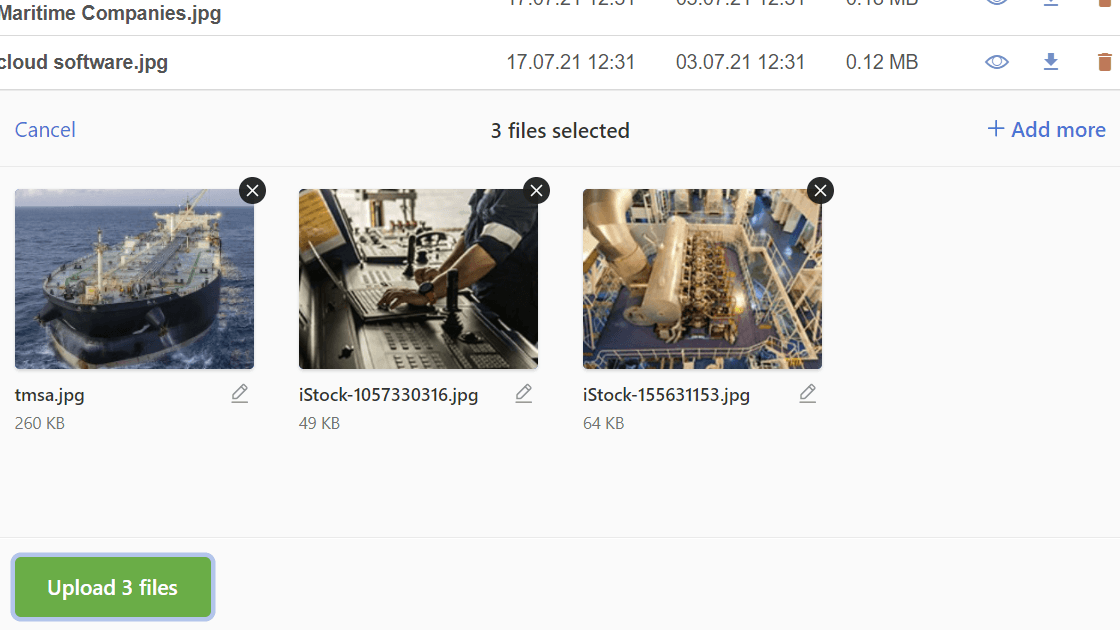
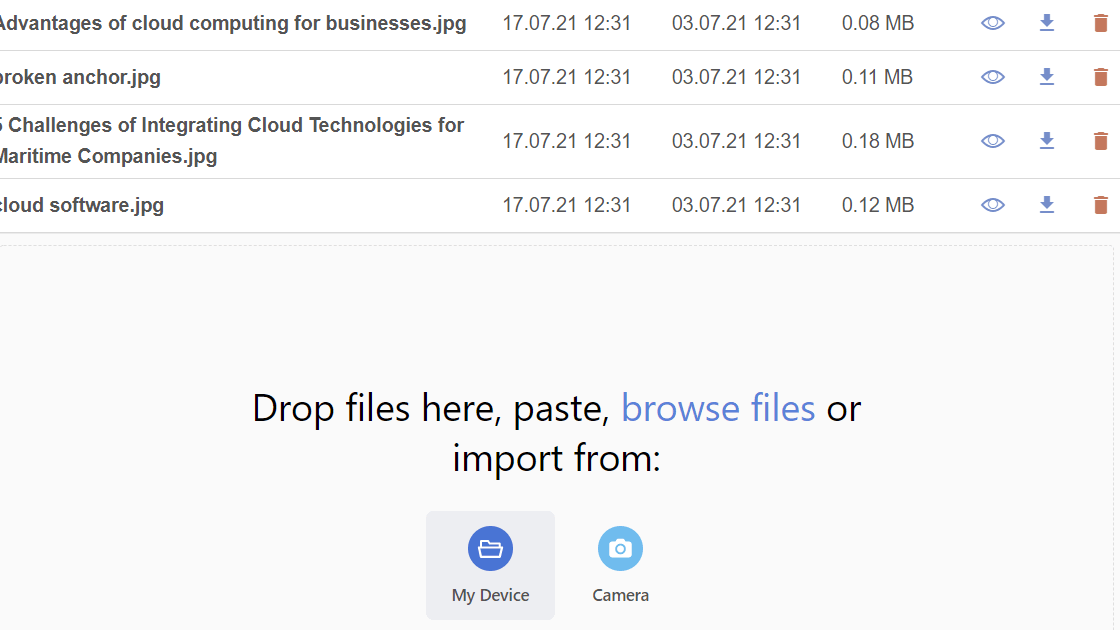
You can add reports, claims, or protest letters to the drydock file

Interact
An easy-to-use commenting system that allows managers and crew converse on a specific task or procedure.
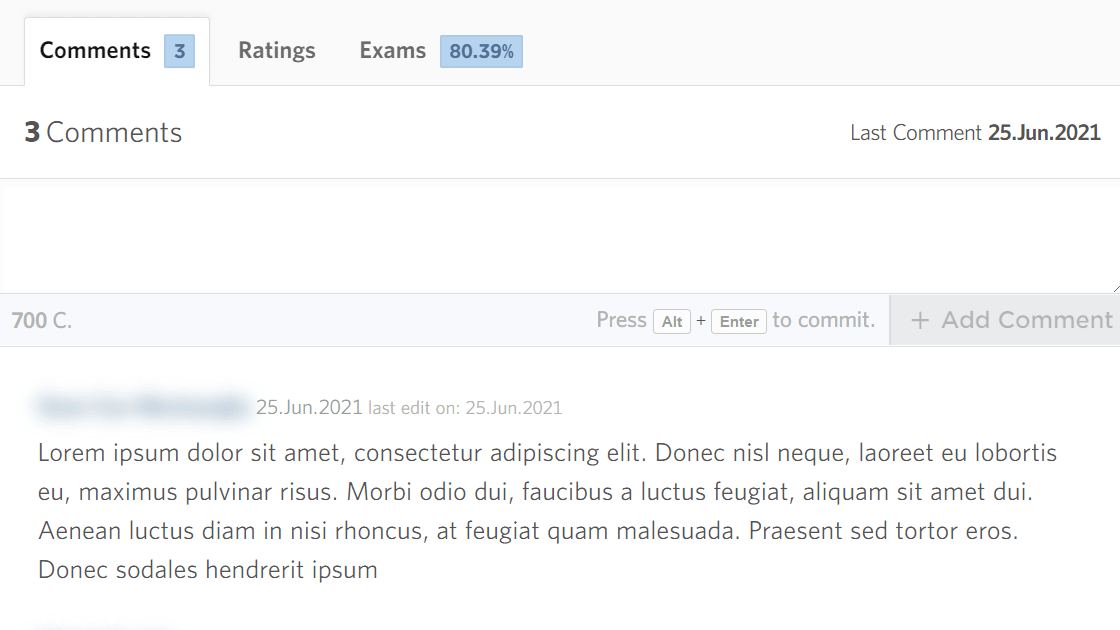

Follow Up
Postponing maintenances allows a more realistic reporting of how a maintenance cycle is completed. Postponing to date or drydock is possible. Maintenances that are postponed to drydock are listed as tasks when that drydock is started.
The calendar gives a monthly/yearly view of all of the periodical tasks in Navatom, you can also create and assign events here. Scheduled events are shown and can be started from the calendar view.
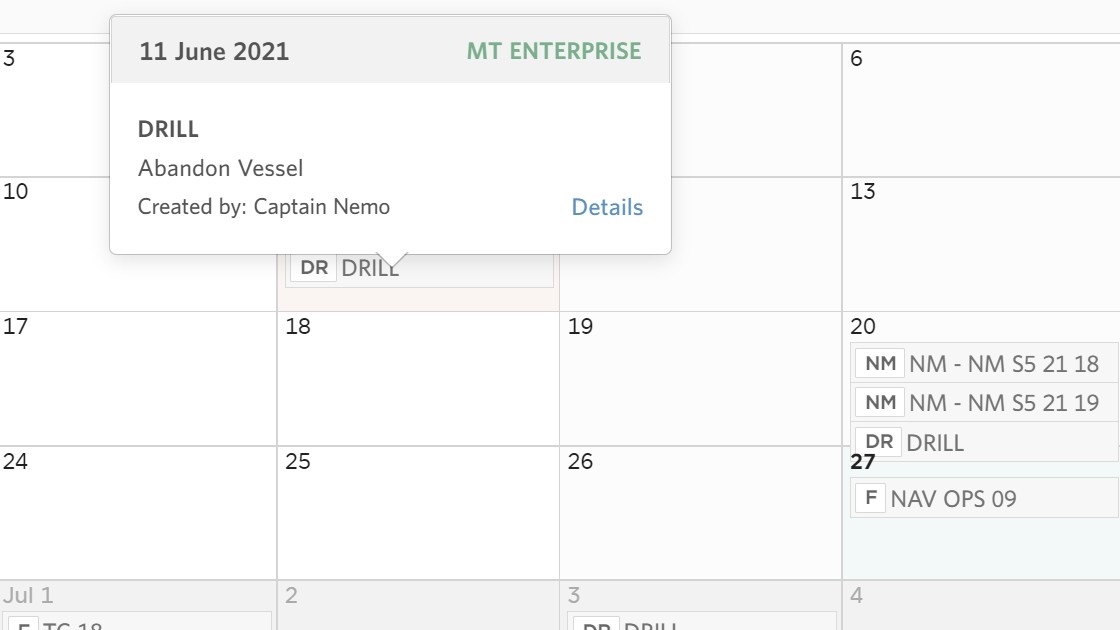
All issues can be postponed to a scheduled drydock. When the drydock has started a list of postponed issues will be available as tasks.
The Enquiries can be postponed to the planned drydock for the defined reasons.
Follow up the job tasks and record the start and complete dates.

Log
Navatom keeps detailed logs of all actions taken by everyone in your organization.