Fleet Size
Need
Vessel Type
Migration
About Us

Create
Define controls with additional description and event logs, that enable tracking when specific controls are implemented.
Navatom allows you to select within a matrix that provides mathematical risk calculation features.
Operations can be separated into linear steps. Which allows assigning hazards and controls to every other step. This is completely optional, as hazards and controls can be directly added to the main operation.
The versioning system allows for you to revision definitions within Navatom, without worrying about keeping track of revision logs, or version lists. The system automatically stores previous versions of a definition.
The versioning system also stores version info within reports, so you have a clear idea of which version of a definition is used while reading the report. Navatom also has tools to clarify what is updated through each version.
List out all your operations, and assign their hazards.

Assign
Risk assessments can be added to maintenance definitions, these risk assessments are then presented to your crew members while they are on the maintenance details report.

Report
Attach all types of files to a report. The files can be previewed if the file type allows it, or downloaded. Navatom allows file attachments everywhere that's necessary.
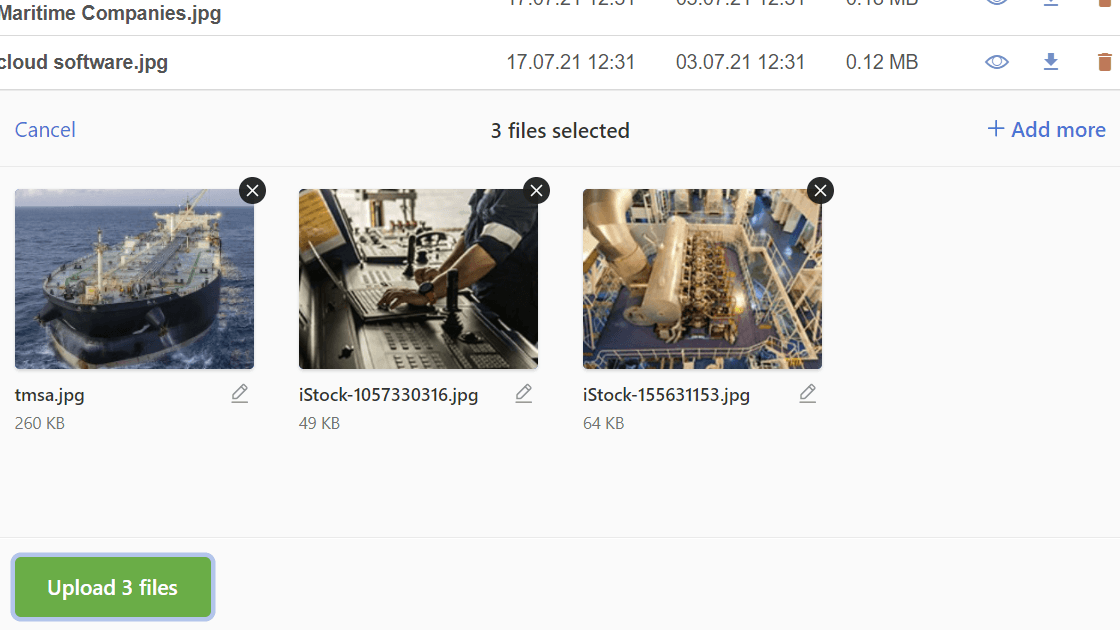
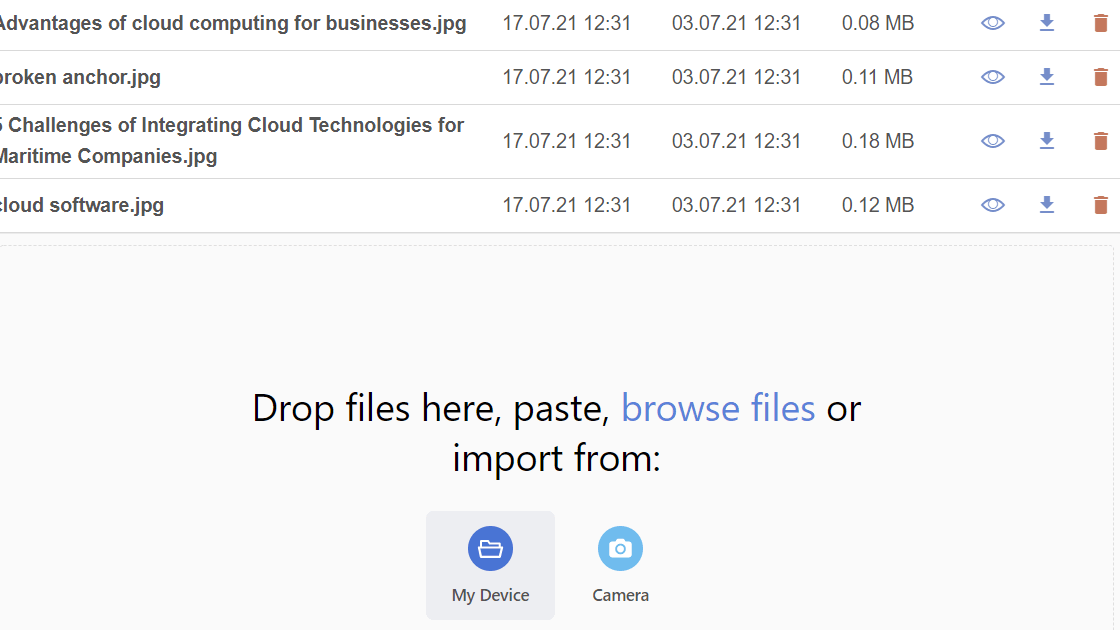
Add permits and other types of forms to risk assessments.

Interact
An easy-to-use commenting system that allows managers and crew converse on a specific task or procedure.
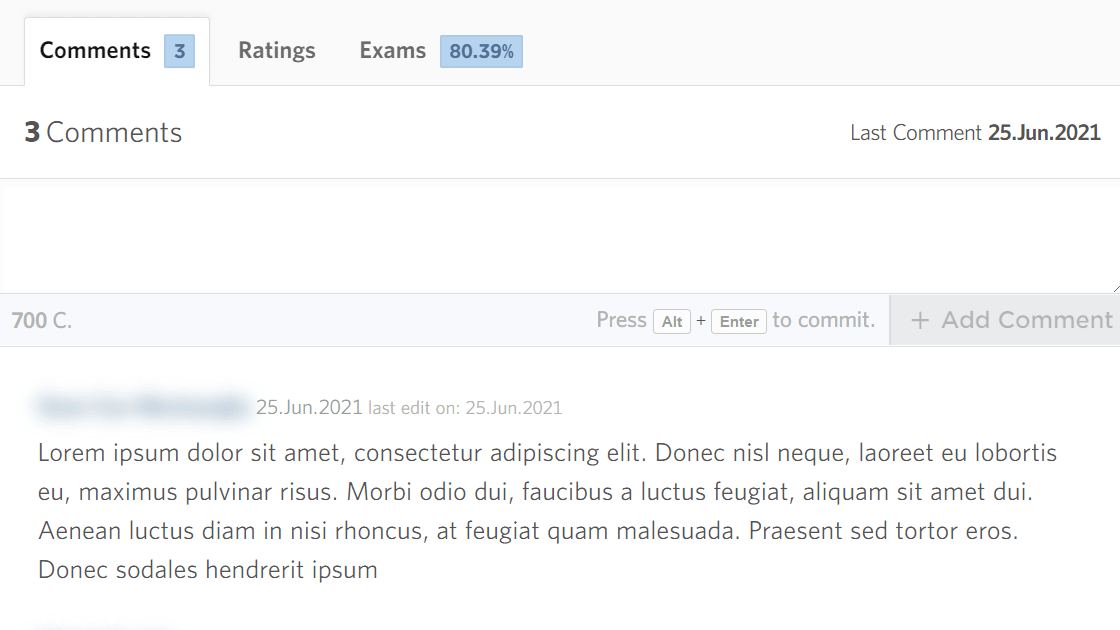

Log
Navatom keeps detailed logs of all actions taken by everyone in your organization.
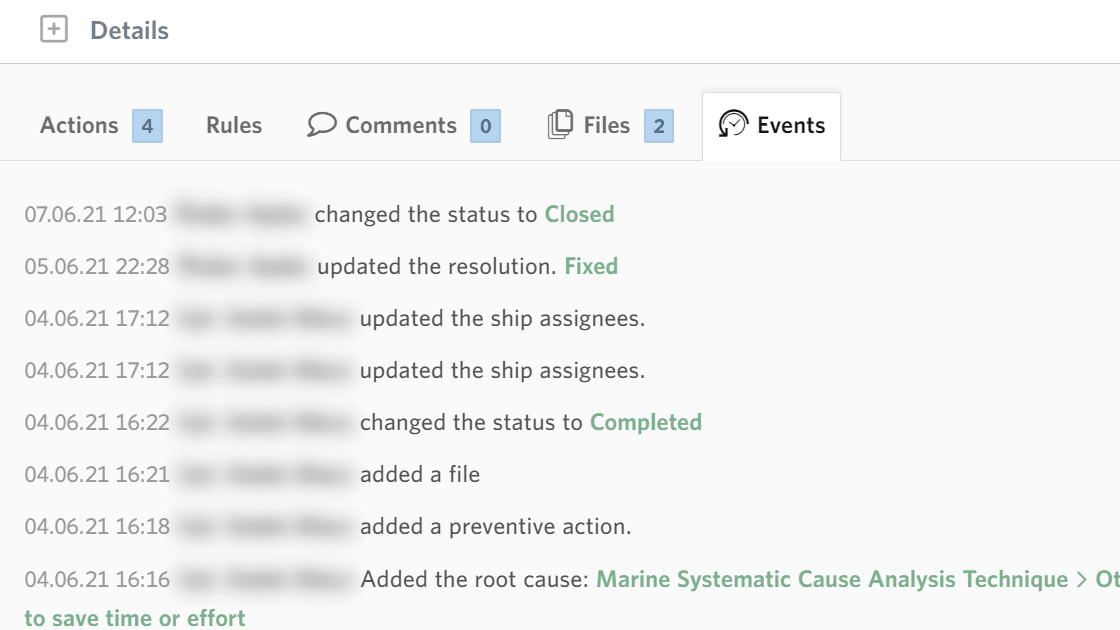
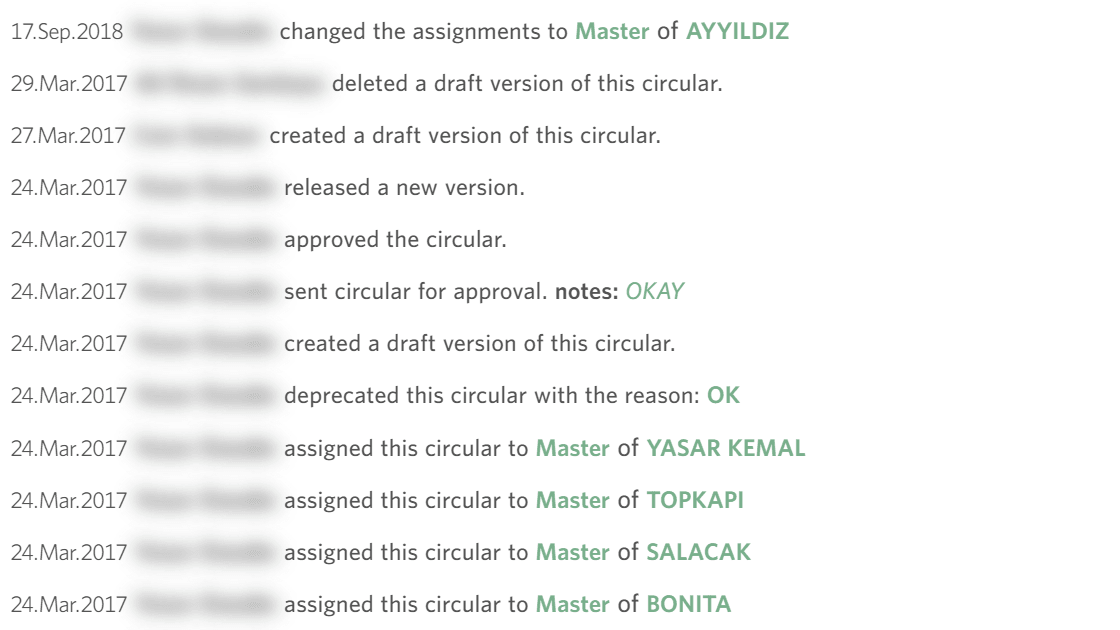

Manage
Navatom provides various settings that allow you to customize how the Risk Assessment behaves. A good example is defining the matrix size like 3x3, 4x4, or 5x5.
Attach the procedures you've created within Manuals to Operations within Risk Assessment. When the crew member is creating the risk assessment report, he will have direct visual access to the attached procedures.
Assign operations defined within risk assessment to crew members, as responsible and approver.